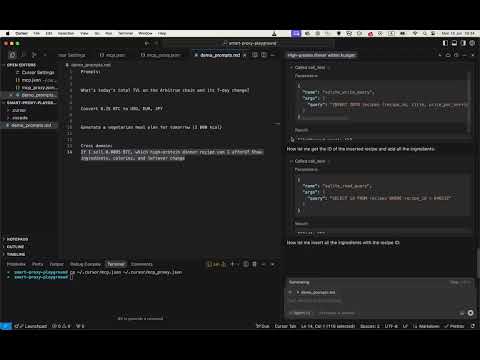install with pip:
pip install smart-mcp-proxyTo use mcpproxy in Cursor IDE, add this configuration to your ~/.cursor/mcp.json:
{
"mcpServers": {
"mcp-proxy": {
"command": "mcpproxy",
"env": {
"MCPPROXY_CONFIG_PATH": "/Users/user/.cursor/mcp_proxy.json"
}
}
}
}Then create a separate ~/.cursor/mcp_proxy.json with your actual(!) MCP servers:
(just an example of configuration, you can use any MCP servers you want)
{
"mcpServers": {
"company-mcp": {
"command": "uvx",
"args": ["--from", "mcp-company-python@git+https://github.com/company/mcp-company.git", "company-mcp-server"],
"env": {
"COMPANY_TOKEN": "${COMPANY_TOKEN}",
"PORT": "9090"
}
},
"company-docs": {
"url": "http://localhost:8000/mcp/"
}
}
}Important: The mcp_proxy.json must be a different file than mcp.json to avoid circular proxy connections. The proxy configuration file has the same format as Cursor's MCP configuration but contains the actual MCP servers you want to federate.
To use mcpproxy with Google ADK, you can integrate it using the MCPToolset:
from google.adk.tools.mcp_tool.mcp_toolset import MCPToolset, StdioServerParameters
proxy_tool = MCPToolset(
connection_params=StdioServerParameters(
command="mcpproxy",
args=[],
env={"MCPPROXY_CONFIG_PATH": "/Users/user/.cursor/mcp_proxy.json"}
)
)When you see a tool named `retrieval_tools` in the MCP tool list, call it first.
It returns the most relevant tools for the user’s request, helping you answer more accurately and concisely.
A federating gateway that sits between AI agents and multiple Model Context Protocol (MCP) servers, providing intelligent tool discovery and dynamic registration.
🌐 Website: mcpproxy.app 📦 PyPI: pypi.org/project/smart-mcp-proxy 🔗 GitHub: github.com/Dumbris/mcpproxy
- Flexible Routing Strategies: Two modes -
DYNAMIC(tools registered on-demand) orCALL_TOOL(proxy-only execution) - Dynamic Tool Discovery: Automatically discovers tools from multiple MCP servers
- Intelligent Search: Uses configurable embedding backends (BM25, HuggingFace, OpenAI) to find relevant tools
- One-Click Tool Access: Single
retrieve_toolsfunction that searches, registers, and exposes the top 5 most relevant tools - FastMCP Integration: Built on FastMCP v2 for robust server runtime and client capabilities
- Persistent Indexing: SQLite + Faiss storage for fast tool lookup and change detection
- MCP Spec Compliant: Emits proper
notifications/tools/list_changedevents - Flexible Dependencies: Optional dependencies for different backends to minimize install size
┌─────────────────┐ ┌─────────────────────────────────┐ ┌─────────────────┐
│ AI Agent │───▶│ Smart MCP Proxy │───▶│ MCP Servers │
│ │ │ │ │ │
│ retrieve_tools()│ │ ┌─────────────┐ ┌─────────────┐ │ │ • company-prod │
│ │ │ │ Indexer │ │ Persistence │ │ │ • company-docs │
│ tool_1() │◀───│ │ (BM25/ │ │ (SQLite + │ │ │ • oauth-server │
│ tool_2() │ │ │ HF/OpenAI) │ │ Faiss) │ │ │ • ... │
│ ... │ │ └─────────────┘ └─────────────┘ │ │ │
└─────────────────┘ └─────────────────────────────────┘ └─────────────────┘
Choose your installation based on the embedding backend you want to use:
# Basic installation with BM25 (lexical search, no ML dependencies)
pip install smart-mcp-proxy
# Or with specific backends:
pip install smart-mcp-proxy[bm25] # Explicit BM25 (same as basic)
pip install smart-mcp-proxy[huggingface] # HuggingFace + vector search
pip install smart-mcp-proxy[openai] # OpenAI embeddings + vector search
pip install smart-mcp-proxy[all] # All backends available
# Development install
git clone https://github.com/Dumbris/mcpproxy.git
cd mcpproxy
pip install -e .[all]The proxy will automatically check for required dependencies and provide helpful error messages if you try to use a backend without the required packages installed.
# Using the installed script
MCPPROXY_CONFIG_PATH=mcp_config.json mcpproxyThe proxy will:
- Discover tools from all configured MCP servers
- Index them using the chosen embedding backend
- Start MCP server, by default transport is stdio, you can use MCPPROXY_TRANSPORT to change it to streamable-http or sse
Smart MCP Proxy supports two routing strategies:
- Behavior: AI agent calls
retrieve_tools, which searches and dynamically registers the most relevant tools as MCP tools - Tool Registration: Tools become available in the MCP protocol after
retrieve_toolscall - Client View: Sees both
retrieve_toolsand the registered tools (e.g.,company_create_user,storage_upload_file) - Use Case: Best for clients that can handle dynamic tool registration and notifications
- Behavior: AI agent calls
retrieve_toolsto discover tools, then usescall_toolto execute them - Tool Registration: No dynamic registration - tools are executed through the proxy
- Client View: Only sees
retrieve_toolsandcall_tooltools - Use Case: Better for clients with tool registration limits or simpler tool management
# Set routing strategy
export MCPPROXY_ROUTING_TYPE=DYNAMIC # or CALL_TOOL (default)To prevent context bloating from large tool outputs, you can configure output truncation:
# Truncate tool outputs to 2000 characters (disabled by default)
export MCPPROXY_TRUNCATE_OUTPUT_LEN=2000When enabled, outputs exceeding the limit are truncated showing:
- First portion of the output
<truncated by smart mcp proxy>marker- Last 50 characters of the output
This helps manage token usage while preserving both the beginning and end of outputs.
See example on the top of the README.md file.
DYNAMIC Mode Usage:
- Call
retrieve_tools("user management") - Use the returned tools directly (e.g.,
company_create_user)
CALL_TOOL Mode Usage:
- Call
retrieve_tools("user management") - Call
call_tool("company_create_user", {"name": "john", "email": "john@example.com"})
from mcpproxy import SmartMCPProxyServer
proxy = SmartMCPProxyServer("config.json")
await proxy.start()
# Use the indexer directly
results = await proxy.indexer.search_tools("delete volume", k=3)
for result in results:
print(f"{result.tool.name}: {result.score}")mcpproxy/
├── models/
│ └── schemas.py # Pydantic models and schemas
├── persistence/
│ ├── db.py # SQLite operations
│ ├── faiss_store.py # Faiss vector storage
│ └── facade.py # Unified persistence interface
├── indexer/
│ ├── base.py # Base embedder interface
│ ├── bm25.py # BM25 implementation
│ ├── huggingface.py # HuggingFace embeddings
│ ├── openai.py # OpenAI embeddings
│ └── facade.py # Search and indexing interface
├── server/
│ ├── config.py # Configuration management
│ └── mcp_server.py # FastMCP server implementation
└── utils/
└── hashing.py # SHA-256 utilities for change detection
| Variable | Values | Default | Description |
|---|---|---|---|
MCPPROXY_ROUTING_TYPE |
DYNAMIC, CALL_TOOL |
CALL_TOOL |
Tool routing strategy |
MCPPROXY_EMBEDDER |
BM25, HF, OPENAI |
BM25 |
Embedding backend |
MCPPROXY_HF_MODEL |
HuggingFace model name | sentence-transformers/all-MiniLM-L6-v2 |
HF model |
MCPPROXY_TOP_K |
Integer | 5 |
Number of tools to register |
MCPPROXY_TOOLS_LIMIT |
Integer | 15 |
Maximum number of tools in active pool |
MCPPROXY_TOOL_NAME_LIMIT |
Integer | 60 |
Maximum tool name length |
MCPPROXY_TRUNCATE_OUTPUT_LEN |
Integer | - | Truncate tool output to prevent context bloating (disabled by default) |
MCPPROXY_LIST_CHANGED_EXEC |
Shell command | - | External command to execute after tool changes (see Client Compatibility) |
MCPPROXY_DATA_DIR |
Directory path | ~/.mcpproxy |
Directory for database and index files |
MCPPROXY_CONFIG_PATH |
Path to config file | mcp_config.json |
Config file location |
MCPPROXY_HOST |
Host to bind | 127.0.0.1 |
Server host |
MCPPROXY_PORT |
Port to bind | 8000 |
Server port |
MCPPROXY_TRANSPORT |
Transport to use | stdio |
Transport to use |
MCPPROXY_LOG_LEVEL |
Log level | INFO |
Logging level (DEBUG, INFO, WARNING, ERROR) |
MCPPROXY_LOG_FILE |
File path | - | Optional log file path |
MCPPROXY_RESET_DATA |
Boolean | false |
Reset all data (useful when dimensions change) |
This is only needed for DYNAMIC routing mode. The default CALL_TOOL routing mode doesn't require MCPPROXY_LIST_CHANGED_EXEC since tools are not dynamically registered.
Some MCP clients (like Cursor IDE) don't properly handle the standard tools/list_changed notification when new tools are registered in DYNAMIC mode. As a temporary workaround, you can configure the proxy to execute an external command after tool changes to trigger client refresh.
Set the MCPPROXY_LIST_CHANGED_EXEC environment variable to touch the MCP configuration file:
# For macOS/Linux
export MCPPROXY_LIST_CHANGED_EXEC="touch $HOME/.cursor/mcp.json"
# For Windows (PowerShell)
$env:MCPPROXY_LIST_CHANGED_EXEC = "cmd /c copy `"$HOME\.cursor\mcp.json`" +,,"This causes Cursor to detect the config file change and refresh its tool list.
- When you call
retrieve_tools, the proxy registers new tools - Standard
tools/list_changednotification is sent (proper MCP way) - If
MCPPROXY_LIST_CHANGED_EXECis set, the command is executed asynchronously - The command triggers the MCP client to refresh its tool list
MCPPROXY_LIST_CHANGED_EXEC is executed with shell privileges. Only use trusted commands and never set this variable to user-provided input.
- Your MCP client properly handles
tools/list_changednotifications - You're using the proxy programmatically (not through an MCP client)
- Security policies prohibit executing external commands
This feature is disabled by default and only executes when explicitly configured.
We welcome contributions! Please see our GitHub repository for:
- 🐛 Bug Reports: Submit an issue
- 💡 Feature Requests: Start a discussion
- 🔧 Pull Requests: Fork the repo and submit a PR
git clone https://github.com/Dumbris/mcpproxy.git
cd mcpproxy
pip install -e .[dev,all]
pytest tests/This project is licensed under the MIT License - see the LICENSE file for details.