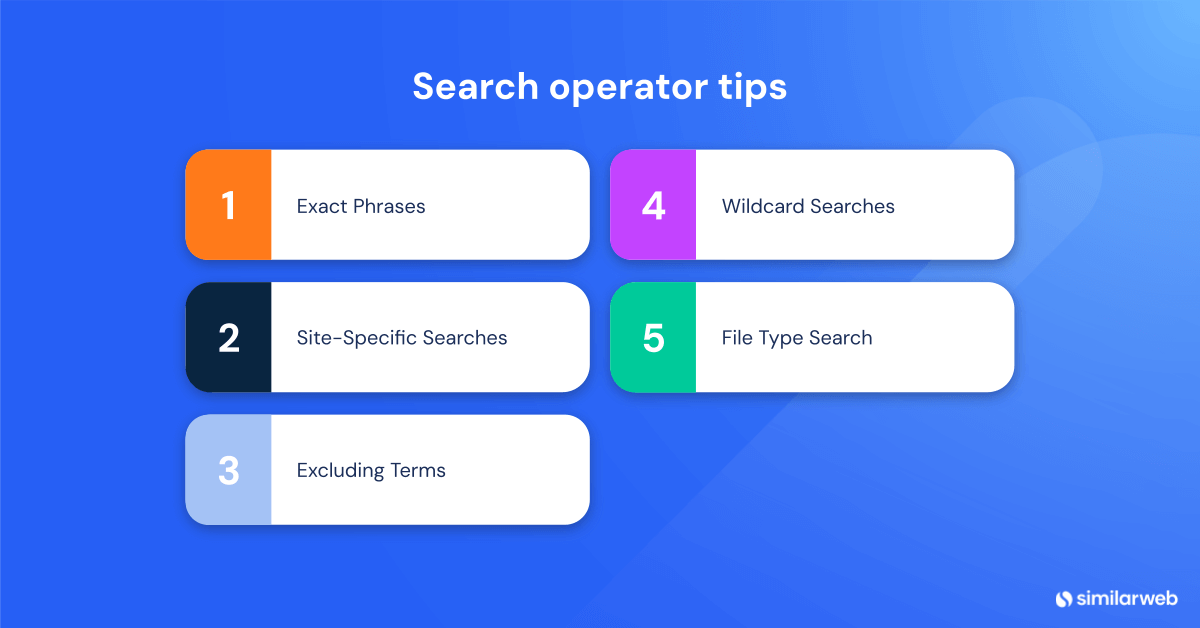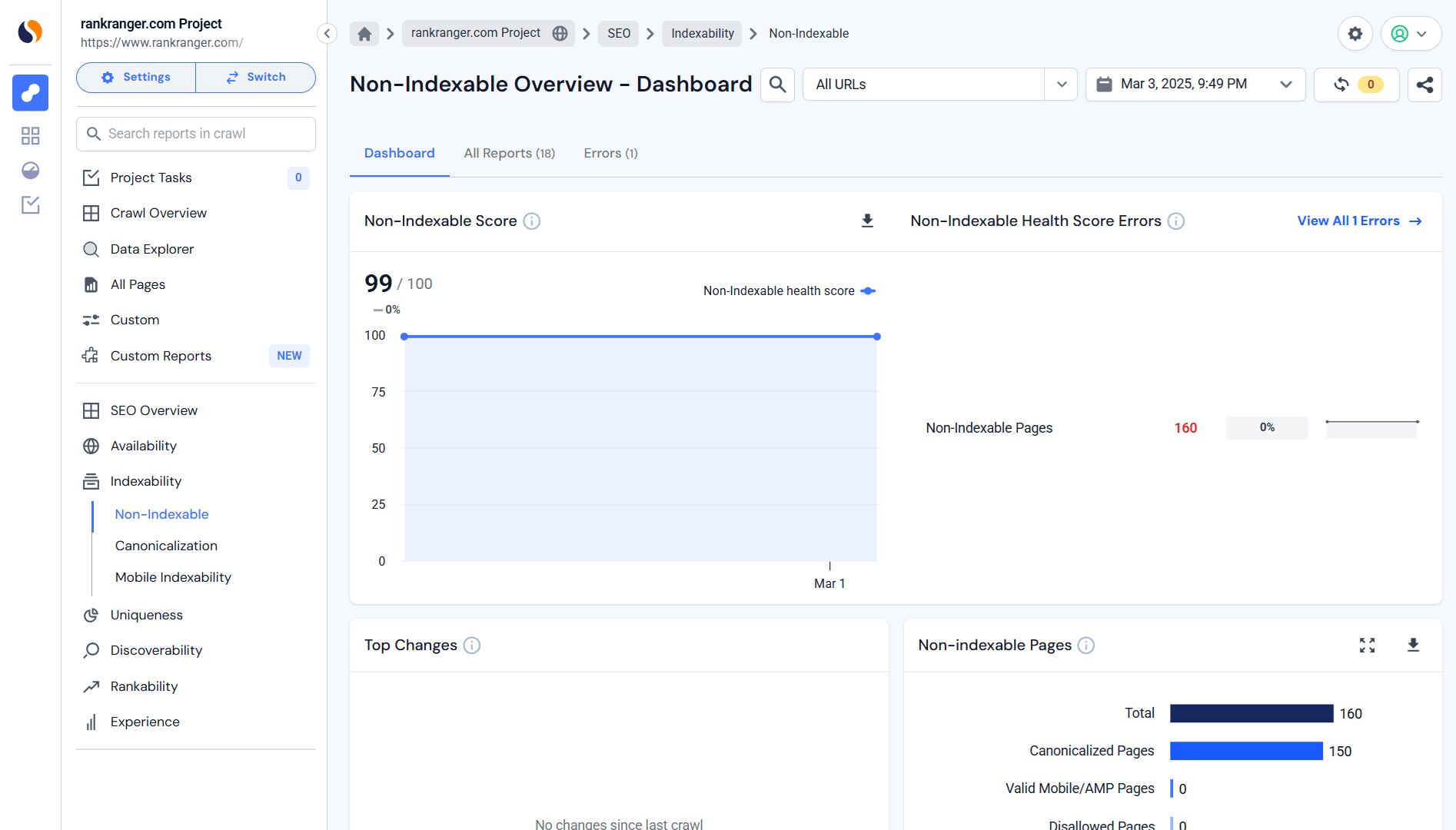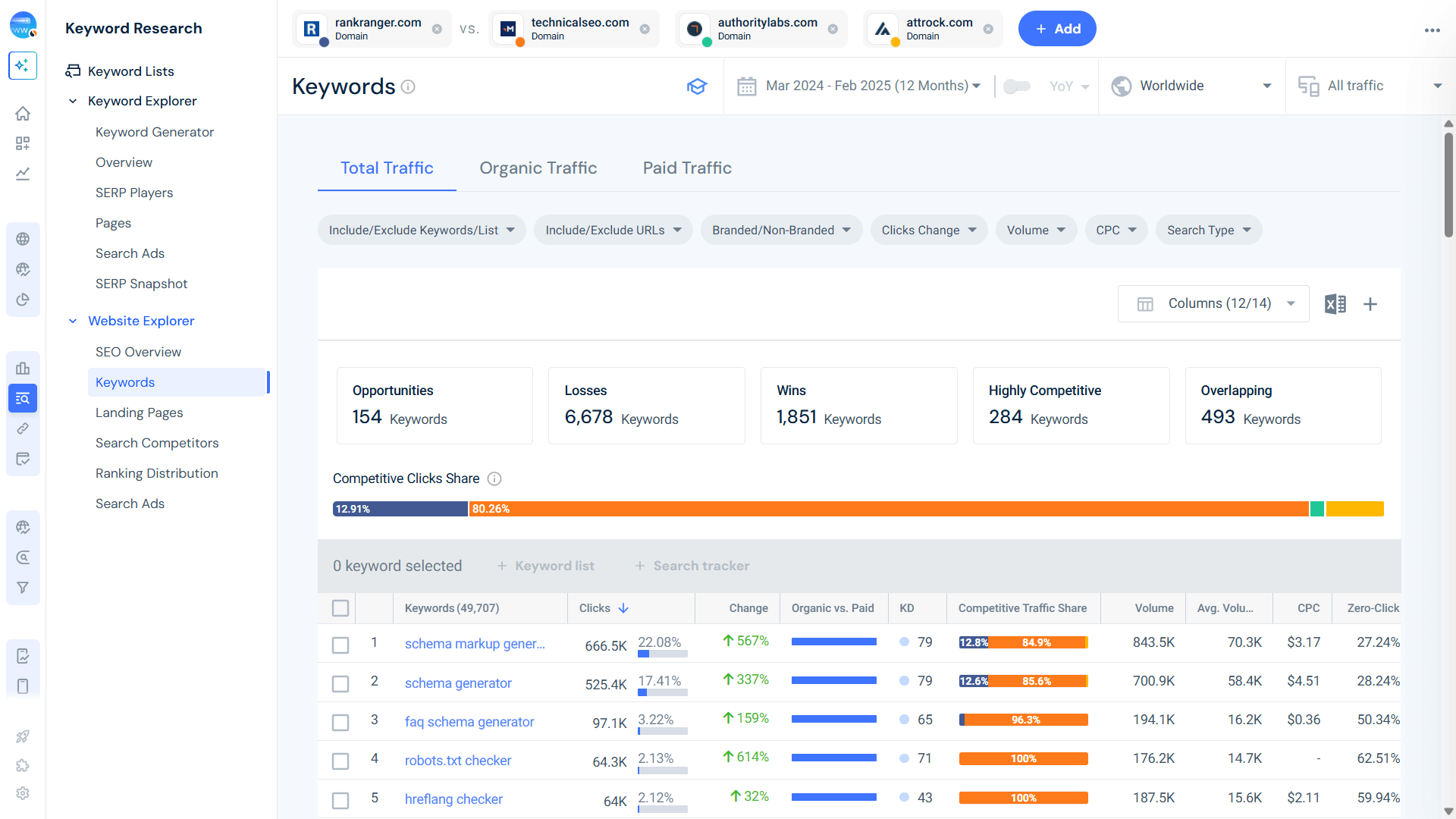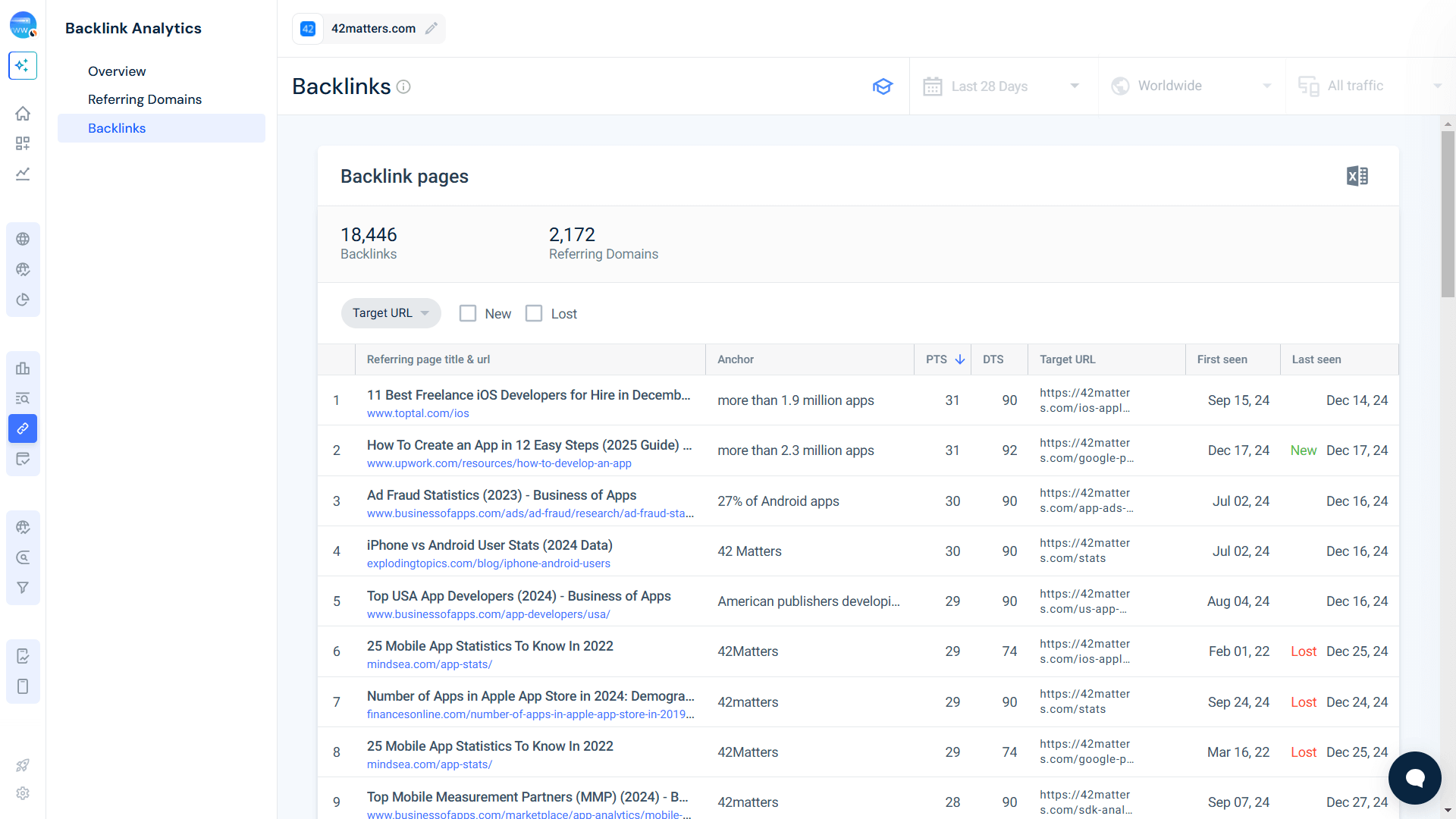Google Search Operators That SEO Specialists Need to Know

Manually sifting through extensive amounts of data to find relevant insights can be like searching for a needle in a haystack. Among these tangles, Google search operators provide orders. These custom commands refine your search engine queries to yield precise results. They’re not merely shortcuts but filtering and putting information together to allow you to do more specific searches. If used well, they can help uncover information that often gets missed. For many experts, the knowledge of search operators is the difference between an efficient data-driven strategy and a squandering opportunity.
What are Google search operators?
Google search operators are special commands developed to refine search queries with unmatched accuracy. They are an essential part of any SEO toolkit because they allow for detailed filtering of search results, tailoring them to specific needs. These operators range from “site:” for filtering results within a particular domain to “intitle:” which focuses on specific words in a page’s title. Using them can transform basic information retrieval into a strategic practice that supports business growth. Search operators streamline the intricate process of data analysis, providing precision that standard algorithms can’t match.
What are they good for?
Make your results much more specific
When it comes to searching, details matter, and Google search operators are designed to provide just that level of detail. By using specific commands, these tools allow users to filter out irrelevant results and zoom in on what is truly important. This specificity saves time and makes sure the data gathered is applicable and pertinent, a real asset in any search task.
Use advanced Google search operators to take your business to the next level
For those looking to refine their online approach, search operators offer an invaluable advantage. By leveraging these specialized functions, SEOs can enhance keyword research, conduct comprehensive audits, and improve internal links, all essential for improving rankings. This makes them an important part of any digital strategy’s toolbox. With the insights they provide, businesses can gain a competitive edge through more refined campaign strategies. Applying these operators can greatly benefit business operations, adding a layer of excellence to how strategies are executed online.
Search operator tips
Knowing how to effectively use search operators can transform your approach to SEO. This knowledge is directly linked to how well your strategies work, creating a more active search experience with strong outcomes. When the right combination of operators is applied, data searching becomes a powerful part of any SEO campaign.
Exact Phrases
To achieve accuracy, quotation marks (“”) are used to find an exact match of the words you’re searching. This fine-tuning is vital for keyword research, eliminating guesswork and boosting specificity, which is a huge bonus for SEOs focused on precise terms.
Site-Specific Searches
Using the “site:” operator allows you to direct your search within a particular domain, making site audits faster. It’s helpful in identifying what pages are indexed and ensuring all valuable content is spotlighted.
Excluding Terms
A minus (-) in front of a word removes it from the search results, sharpening focus by omitting the unrelated content. It’s an efficient way to enhance the search results to reflect the core areas of interest.
Wildcard Searches
The asterisk (*) is great for when you have one or more unknown words in your search. It acts as a placeholder, letting you generate a broad set of results that still connect to your initial query, making it highly adaptable.
File Type Search
If you’re looking for specific file formats, “filetype:” is your go-to. Whether you’re after PDFs or Word documents, this command swiftly narrows down the search to the file format in question, improving retrieval speed.
The best advanced Google search operators
SEO practitioners grapple with vast quantities of data, and distilling useful insights can be daunting. Google search operators streamline the process, creating structured searches and enhancing productivity. Here’s a detailed look into these tools and their practical uses.
site:
The “site:” operator narrows search results to a specified domain. This is particularly useful for understanding a site’s indexing status and visibility on Google.
Use case
The “site:” operator narrows search results to a specified domain. This is particularly useful for understanding a site’s indexing status and visibility on Google.
cache:
The “cache:” operator lets users see a webpage’s cached version from when Google last saved it. This is beneficial for observing historical changes and consistency.
Use case
Employing “cache:example.com” shows the site’s last cached appearance, aiding in identifying changes that influenced rankings.
related:
The “related:” operator helps you find sites similar to a specific URL, offering meaningful insights into competitor activity and market dynamics.
Use case
Entering “related:example.com” generates a list of similar sites, making it a handy tool for initial competitor assessments.
Inanchor:
The “inanchor:” operator focuses on pages with a specific anchor text, thus refining keyword strategies and link development efforts.
Use case
Searching “inanchor:marketing” identifies pages linked with this anchor, supporting internal link strategies and keyword targeting.
allinanchor:
Unlike the basic version, “allinanchor:” searches for exact matches of all terms present in anchor text, assisting with complex keyword research.
Use case
“allinanchor:SEO tools” retrieves results where both terms are present in anchor text, enabling precise refinement of keyword tools.
Inurl:
The “inurl:” operator searches for URLs containing specific words, which can identify topic-oriented pages.
Use case
For instance, “inurl:blog” spots blogs relevant to the search term, offering insight into content themes across domains.
allinurl:
This operator limits searches to URLs containing all specified words, ensuring tightly-focused results.
Use case
“allinurl:SEO guide” returns URLs containing all these words, facilitating the discovery of comprehensive resources.
intitle:
This operator is utilized to find pages where the title includes specific keywords, ideal for content-focused searches.
Use case
“intitle:keyword research” filters to pages with these words in the title, leading to content that might be more aligned with specific topics.
allintitle:
“allintitle:” tightens results by restricting titles to include all specified terms, guiding focused content exploration.
Use case
With “allintitle:SEO hacks,” you’ll unearth pages specifically titled around these keywords, contributing to niche-specific research.
intext:
The “intext:” operator zooms into pages where certain words are embedded within the text. This is useful for unearthing specific content mentions.
Use case
“intext:backlink strategies” lets you find pages discussing these tactics, supporting more refined link-building initiatives.
allintext:
This commands searches for pages that include all specified terms within text, narrowing results significantly to meet exact needs.
Use case
“allintext:SEO marketing tips” pinpoints content discussing these concepts, ideal for easily digestible insights.
around(X)
The “around(X)” operator requires words to be within a set number of positions in text, optimizing searches for contextual relevance.
Use case
“SEO AROUND(3) strategies” ensures ‘SEO’ and ‘strategies’ appear within three words of each other, enhancing contextual understanding.
filetype:
This operator limits searches to certain document types, such as PDFs or presentations, aiding the retrieval of specific content formats.
Use case
“filetype:ppt marketing” finds PowerPoint presentations, ideal for obtaining comprehensive presentation content in marketing.
daterange:[XXXXX-XXXXX]
“daterange:” restricts searches to within specified time frames, beneficial for temporal analyses of content performance.
Use case
“daterange:20210101-20211231 marketing trends” seeks out articles from 2021, facilitating effective temporal content insights.
OR
The “OR” operator allows multiple search terms between which search results can apply, broadening the reach of your query.
Use case
“SEO tools OR strategies” solicits results containing either term, enhancing exploratory research through variability.
“keyword”
Enclosing terms within quotes requires exact phrase matches, essential for precise inquiries and filtered results.
Use case
The query “exact keyword research” tightens results to this exact phrase, refining search precision significantly.
-keyword
This operator excludes unwanted words from search results, crucial for ensuring relevancy.
Use case
“SEO -beginner” eliminates introductory content, redirecting focus back toward advanced professional material.
@
The “@” operator helps in finding content linked to social media platforms, useful for outreach or real-time engagement.
Use case
“@marketingprofs” targets content related to this handle, aligning searches with particular social media domains.
source:
“source:” narrows queries to articles from specific news sources, streamlining searches for direct and authentic media.
Use case
Querying with “source:nytimes.com technology” restricts findings to New York Times’ technology-related articles, relevant for media-centric studies.
*
The “*” wildcard represents unknown or variable terms in queries, generating creative search opportunities.
Use case
“marketing * trends” opens up potential phrases between, expanding an array of potential results.
How can search operators help you
Google’s search operators are powerful allies, simplifying complex SEO tasks like site audits, keyword research, and content strategies. Discover how these operators can effectively level up your search tactics:
Combine operators for advanced search
Skillfully mix operators like “site:example.com intitle:blog” to uncover specific site blogs, fine-tuning your search results.
Discover indexing issues
Start with the manual route—use the site: operator in Google to see which pages are showing up in search.
But don’t stop there.
To get real clarity, open up Similarweb’s Site Audit tool. Head to your audit report, look under Indexability, and click on Non-Indexable. That’s where the gold is. You’ll see exactly which pages aren’t making it into the index—and why.
Use this combo of manual check + audit insights to zero in on issues and fix them fast
Find files you don’t want indexed on Google
Using “filetype:” alongside “site:” identifies potentially sensitive files like publicly accessible PDFs, prompting necessary corrections.
Analyze competitors
Start by using Google’s advanced search operators like related: and intitle: to get a quick sense of who else is playing in your space. It’s a fast way to spot similar sites and surface relevant competitors.
But if you want real insight and not just surface-level intel—you should use Similarweb’s competitor analysis tool to go beyond the basics. You’ll uncover important data like top-performing keywords, best-ranking pages, and the traffic sources fueling their success.
Here’s how we used the Keyword Research tool to dig deep into competitor keyword strategies and uncover what they’re really ranking for.
But don’t stop there.
Explore referral traffic, engagement metrics, and user behavior to understand exactly how they’re attracting—and keeping—visitors. This insight gives you the power to adjust your own strategy, find gaps in the market, and spot where the next growth opportunity lies.
Discover your competitors content publishing frequency
Operators like “site:” and “before:” or “after:” can highlight competitors’ publishing schedules, laying a foundation for effective strategies.
Find potential guest posts
Rather than the common “write for us” approach, look into niche writers using “inurl:author/[firstname-lastname]” for new avenues and partnerships.
Find backlinks opportunities
Similarweb’s Backlinks tool will show you the backlinks pages that are pointing to a domain, URL, or subsection based on DTS and PTS scores.
Find potential infographic submission
Submit infographics using queries like “intitle:infographic site:example.com” to reach potential platforms for broader content distribution.
Find contact details and social profiles
Search for names on LinkedIn with “site:linkedin.com [name] email” during outreach efforts for direct access to contact details.
Join social conversations
Engage with SEO, marketing, or sales discussions through “site:quora.com” and keywords. This assists in enhancing visibility and industry participation.
Discover internal linking opportunities
Utilize “site:[yoursite.com] ‘your keyword'” to reinforce internal linking, aiding navigation and SEO strength.
Find Google Drive docs
“site:docs.google.com [keyword]” allows you to locate public Google Docs, offering avenues for collecting potentially useful information.
Filter out meaningless results and zoom in on what’s really relevant
Transform broad internet searches into specialized strategies using Google search operators. They allow businesses to work smarter, simplifying SEO tasks such as optimizing internal site links and conducting site audits. By understanding the nuances of site requirements, these operators help you achieve far-reaching results. With tailored solutions within your grasp, integrate these tactics with Similarweb for better outcome management and easier handling of digital tasks.
FAQs
How do search operators contribute to content research?
Operators assist in narrowing down search results to the most relevant articles or pieces, which reduces time spent searching and increases the accuracy of findings.
Do search operators aid in competitive analysis?
Indeed. By utilizing specific commands, users can focus on competitor strategies or pages, facilitating a more focused competitive analysis.
What’s the benefit of using search operators in a backlink audit?
Search operators help identify existing backlinks and potential opportunities by filtering results associated with specific domains or keywords.
Track Gen-AI And Organic KPI's On The #1 SEO Platform
Give it a try or talk to our marketing team - it’s free!