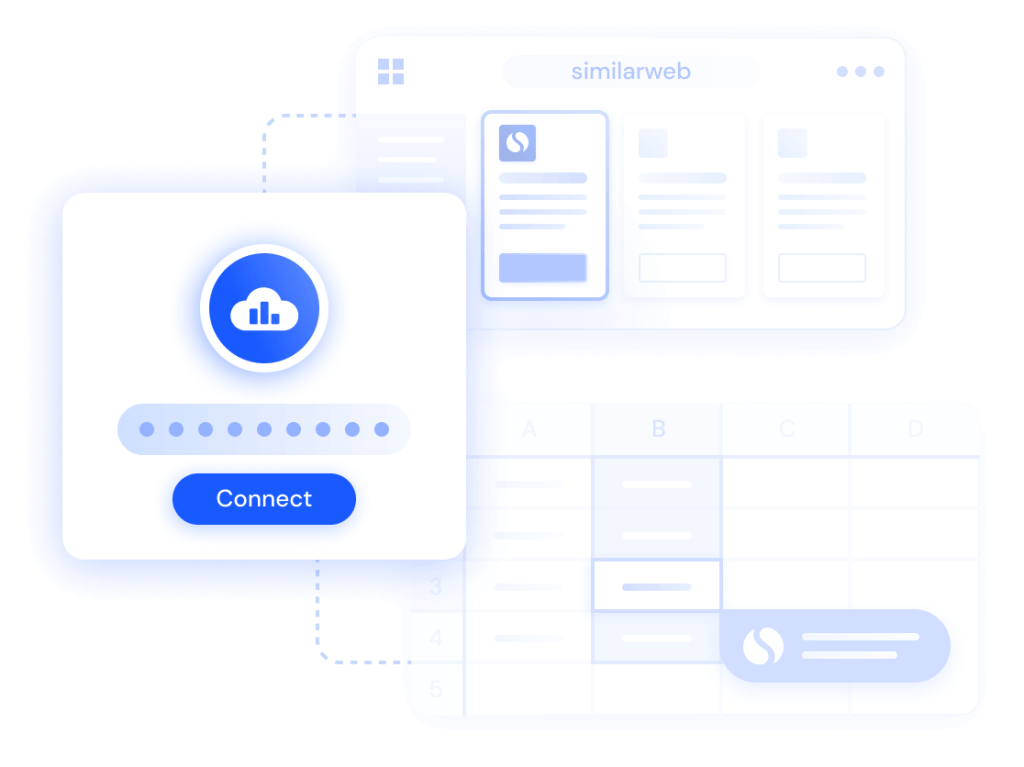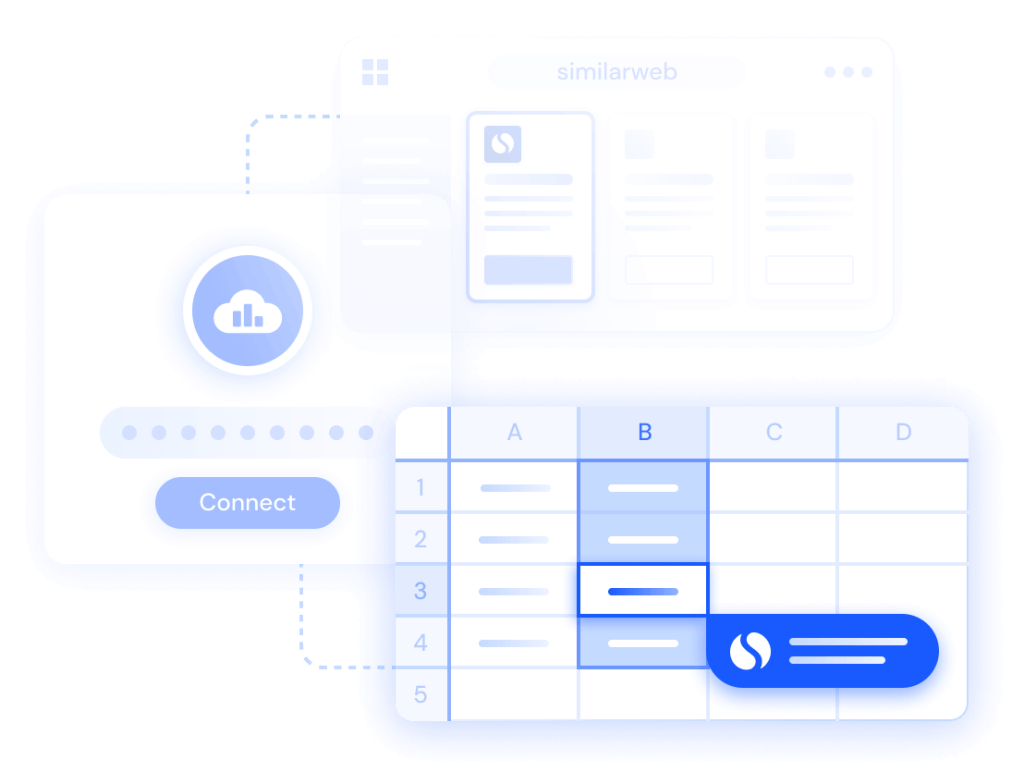Accelerate Your Insights With Microsoft Excel & 365 Integration
Automatically import Similarweb data into your Excel spreadsheets, manage large datasets efficiently, and perform advanced data analysis with ease using our Excel plug-in.
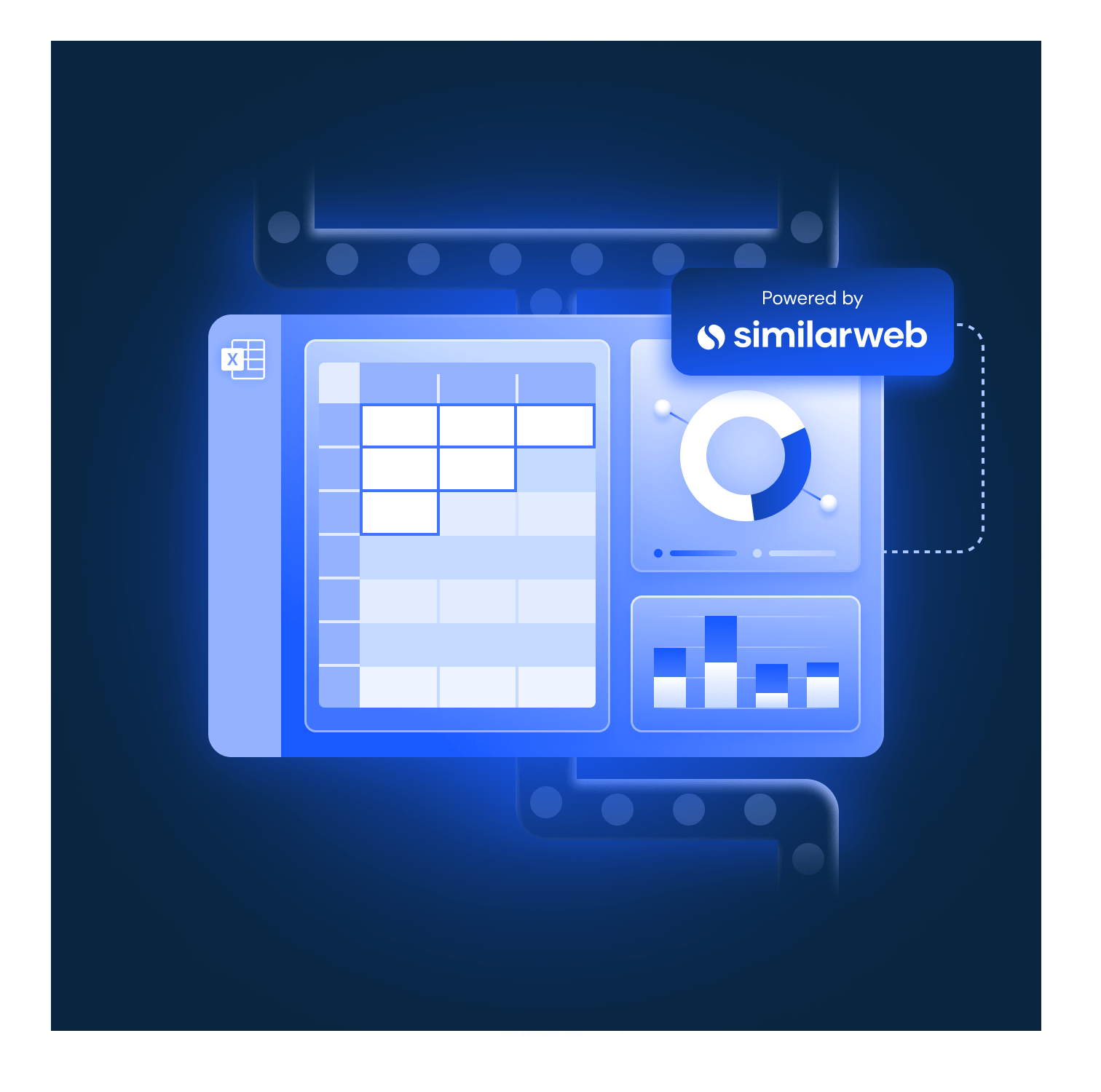
Trusted by leading data teams in companies of all sizes
Access all of Similarweb’s data with a single Microsoft Excel plug-in

Integrate in minutes
Quickly connect to Similarweb’s vast range of data sources, effortlessly accessing and visualizing metrics that matter most to your business.

Build custom data visualizations
Use Similarweb data to build custom dashboards and tailored visualizations that offer unique insights and make data-driven decisions more effectively.

No-code required
Extract data from multiple endpoints and easily configure reports in a few clicks without writing a single line of code.

Handle large datasets with ease
Our Excel integration is designed to handle large datasets, making it easy to work with extensive traffic data, and engagement metrics.
How to use the Microsoft Excel & 365 connector
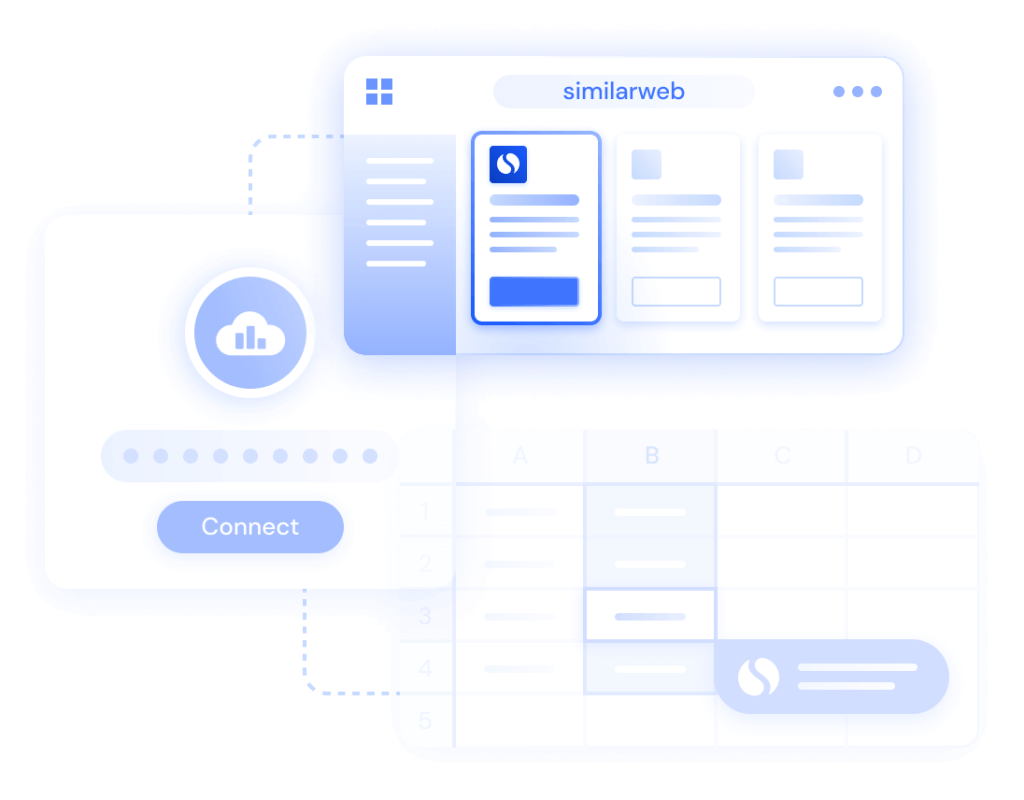
- Install Similarweb's official add-in from the Microsoft App marketplace to get started with integrating data into your Excel or Microsoft 365 projects.
- Generate a REST API key from your account settings on the Similarweb platform. Use this key to authorize the connection within Microsoft Excel or Microsoft 365.
- Start analyzing and creating powerful visualizations using Similarweb data within Excel or Microsoft 365, tailored to your specific needs.
Why use Similarweb data in your Excel & 365 reports
Actionable insights
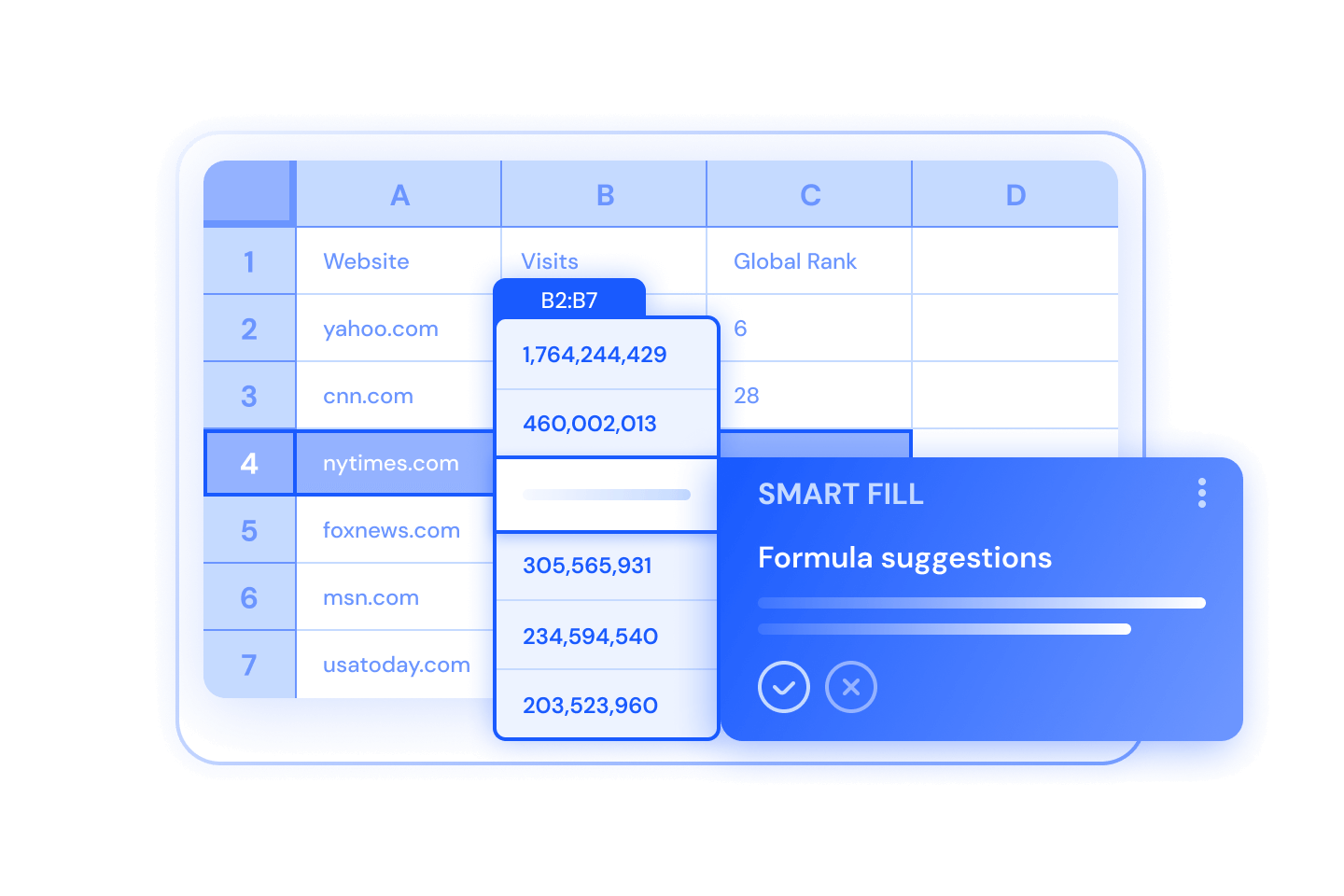
Flexible & customizable reporting

Free to use for Similarweb customers
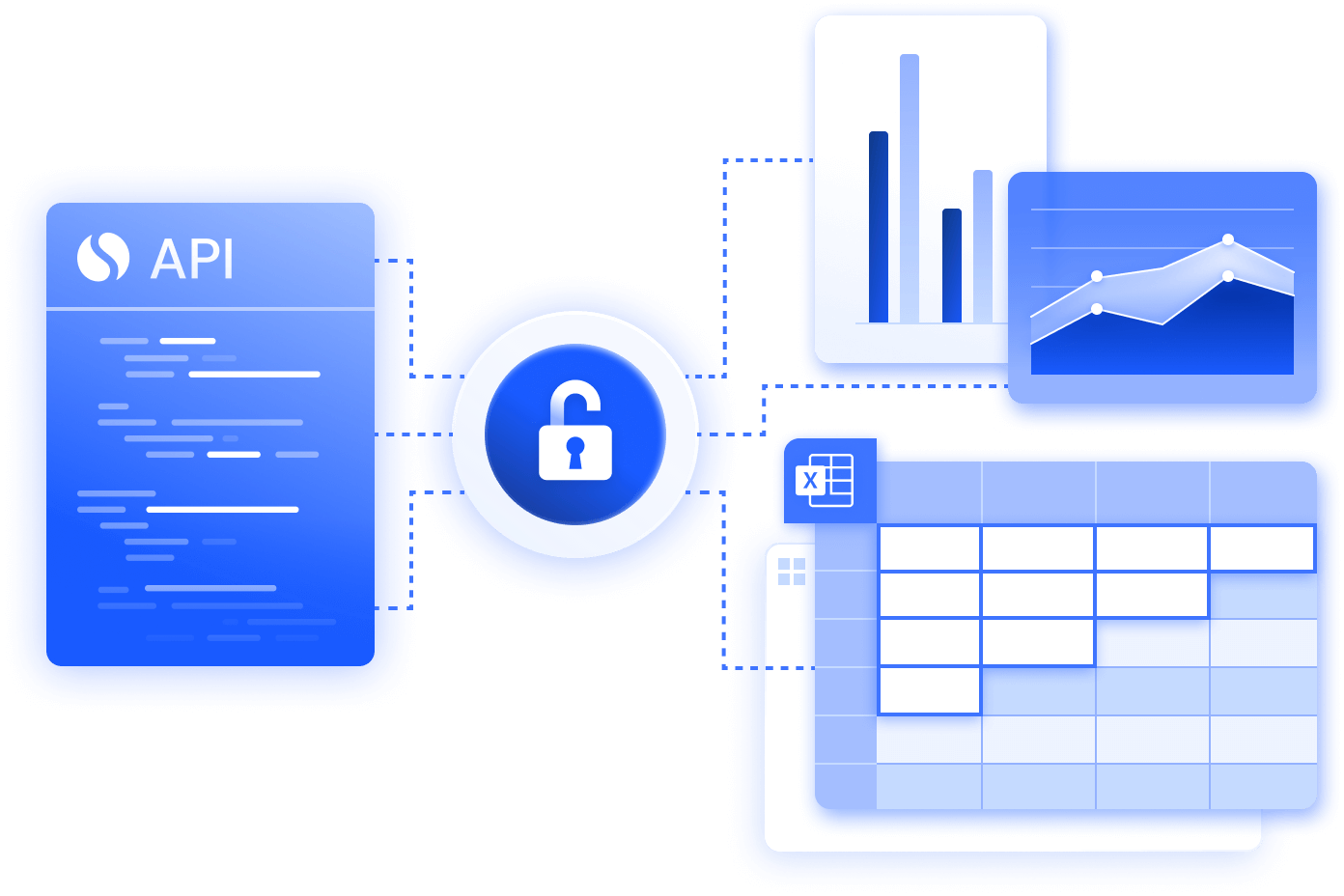
FAQs
-
Yes, the integration is available for both Microsoft Excel and Microsoft 365 clients, making it easy for you to access Similarweb data within your existing suite of tools.
-
No, our connector is designed to be user-friendly, and you do not need any coding knowledge to use it. You can easily access and visualize data without writing a single line of code.
-
The connector is free for Similarweb customers with API access.
-
You can access a wide range of datasets, including Website datasets for metrics like: Visits, Page Views, Average Visit Duration, Bounce Rate, Marketing Channels, Audience Data, and more, with historical data going back 37 months.
-
Yes, you can set up automatic data refreshes, ensuring that your reports in Excel or Microsoft 365 are always up-to-date with the latest Similarweb data.