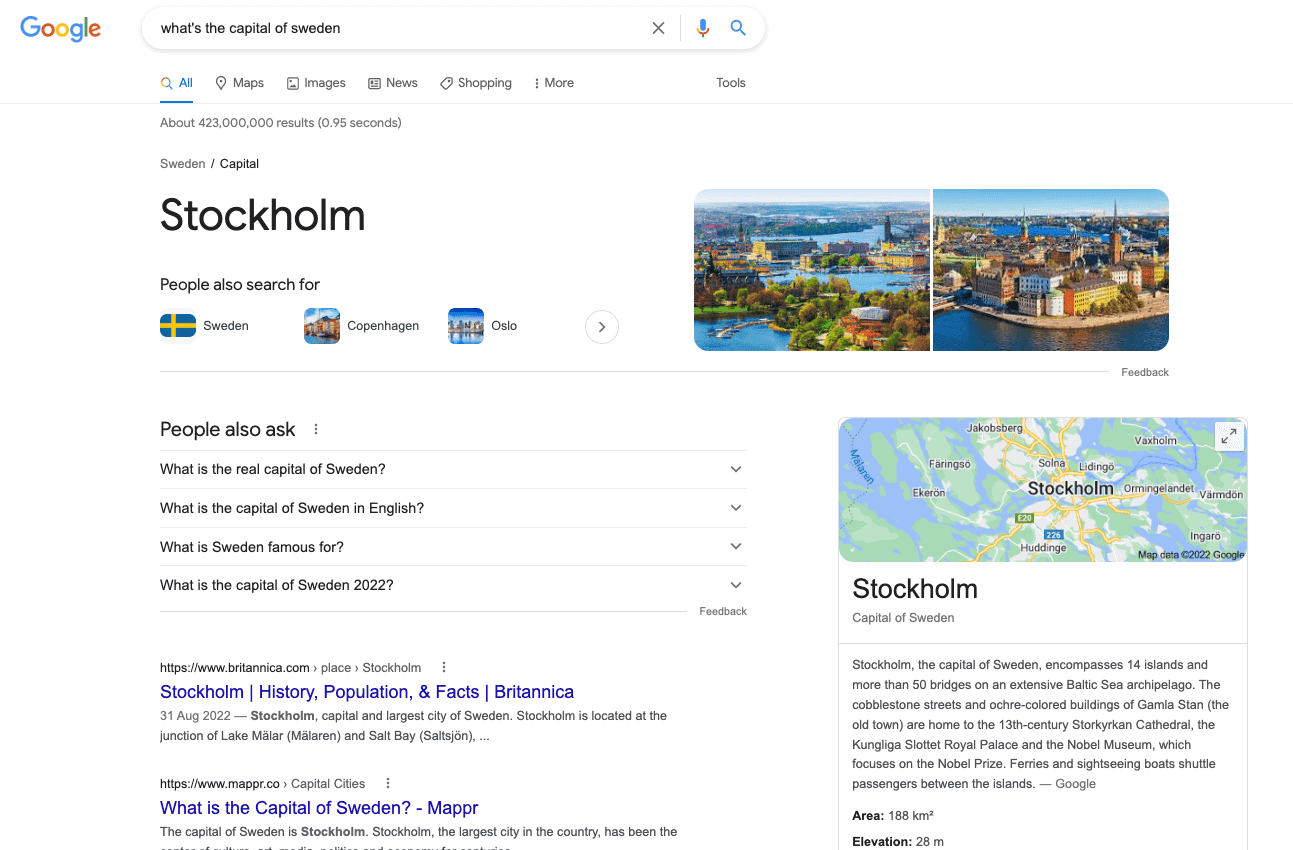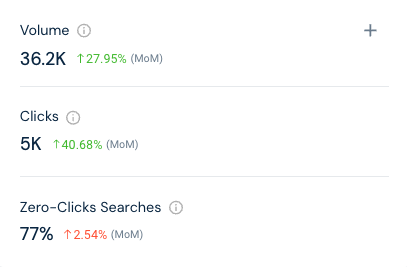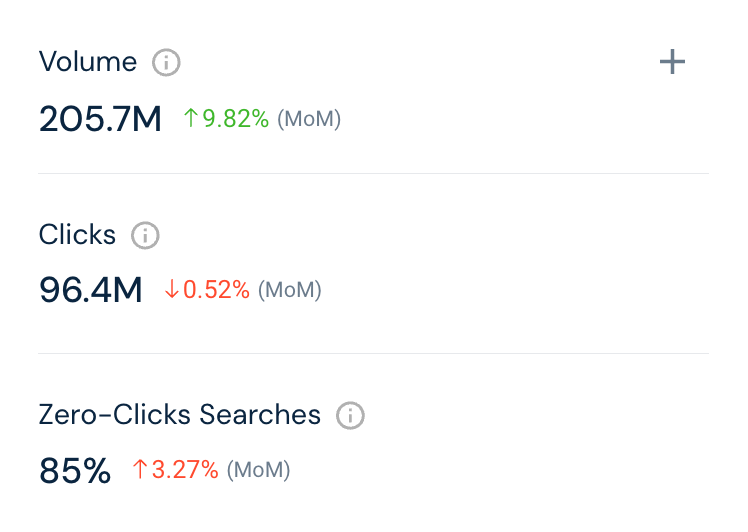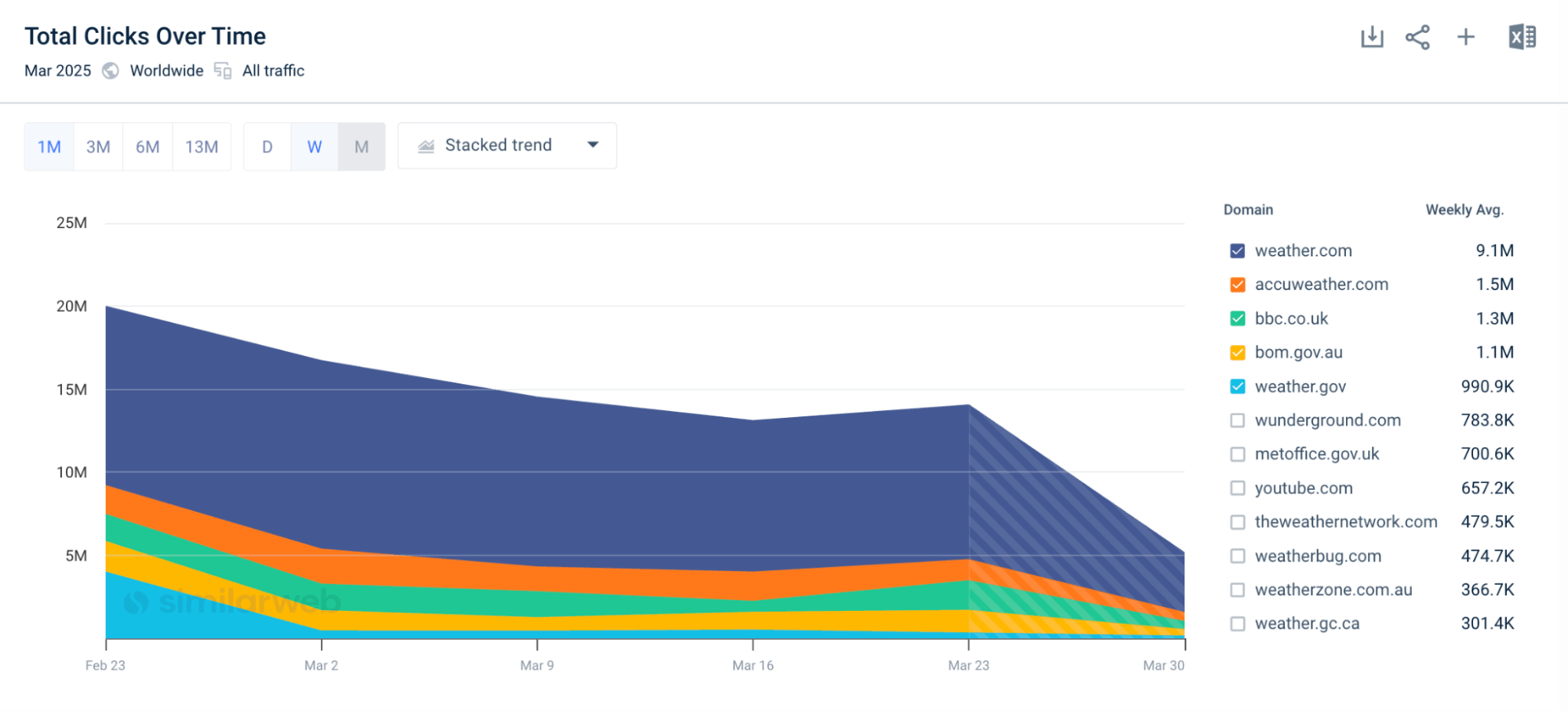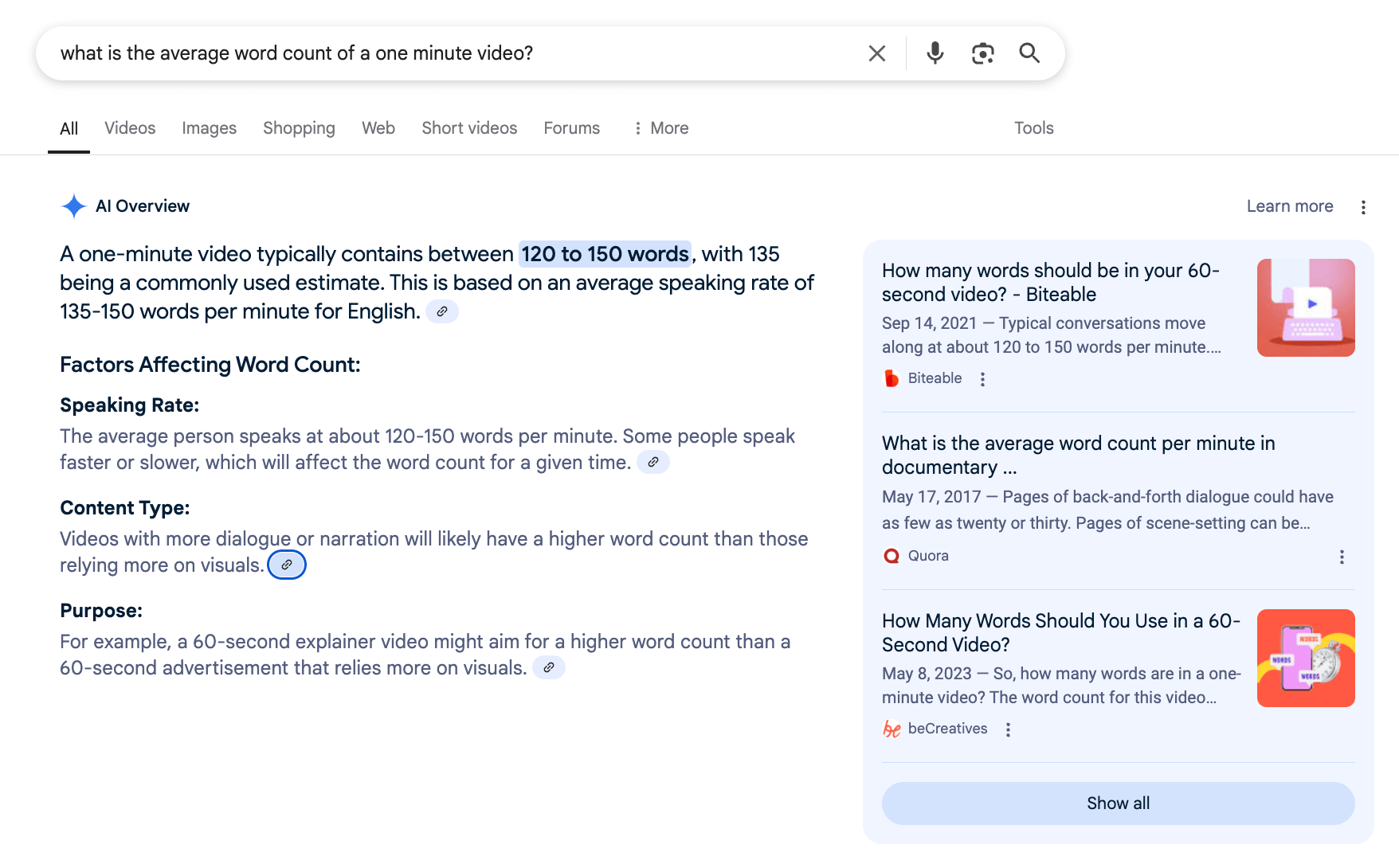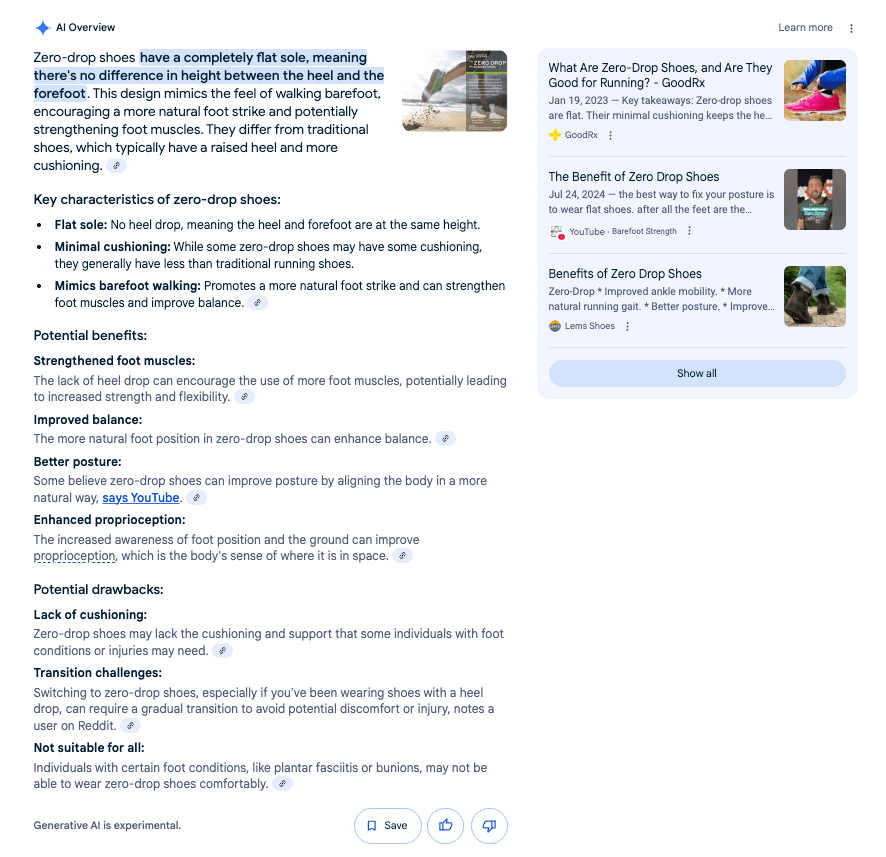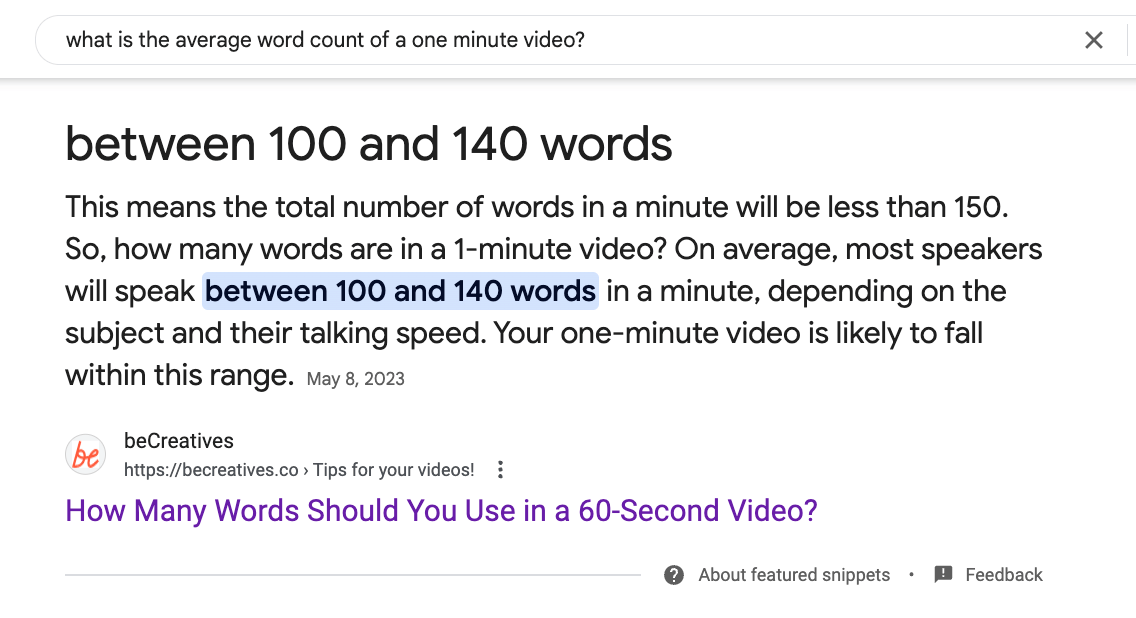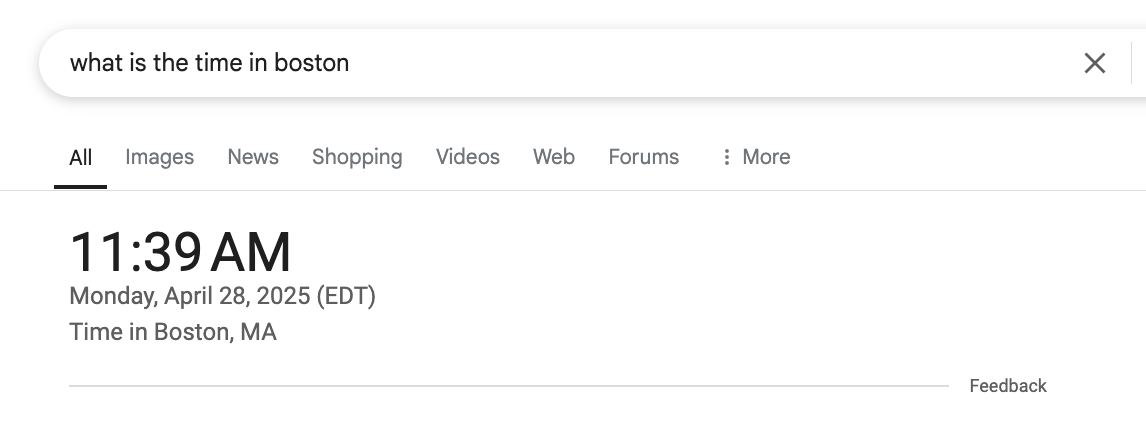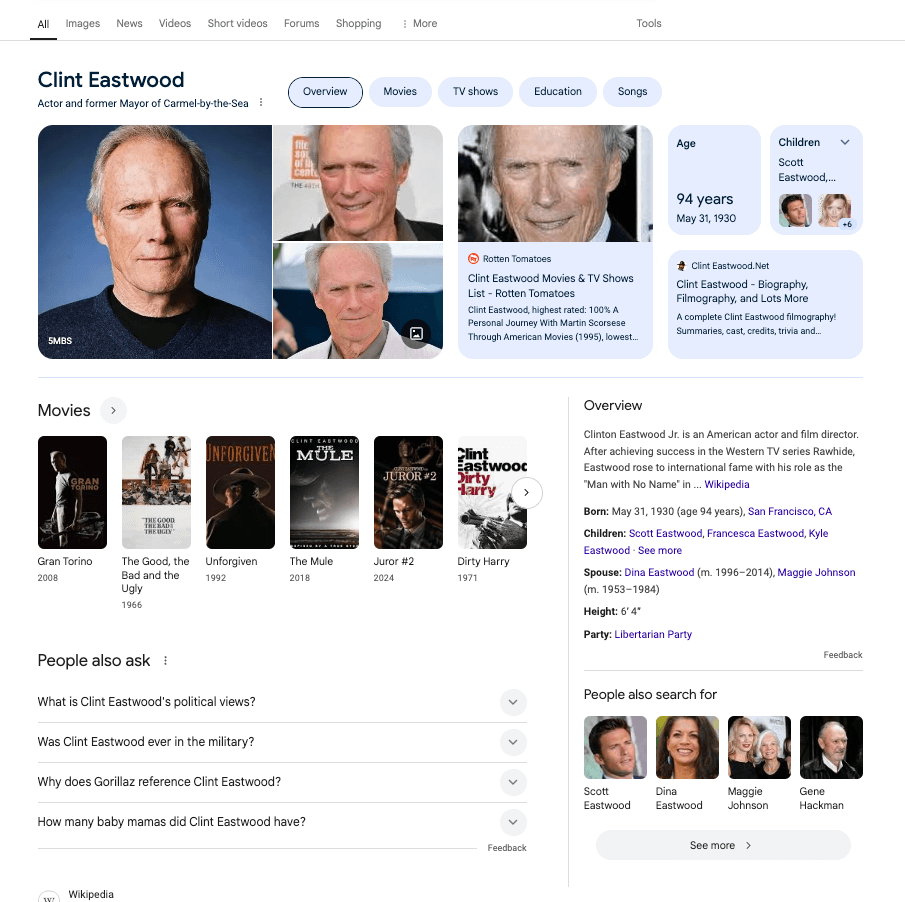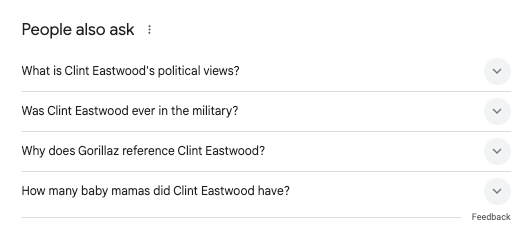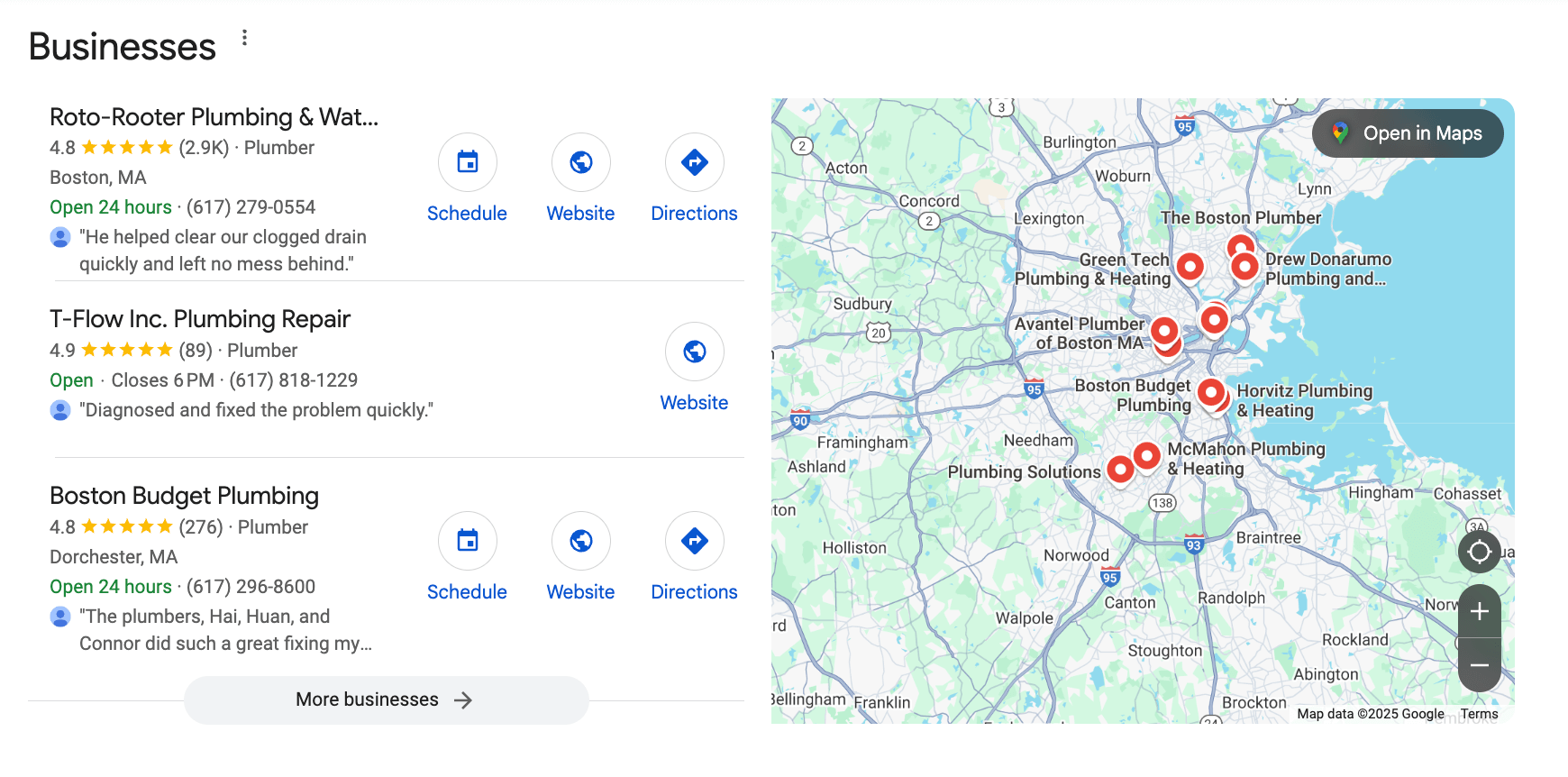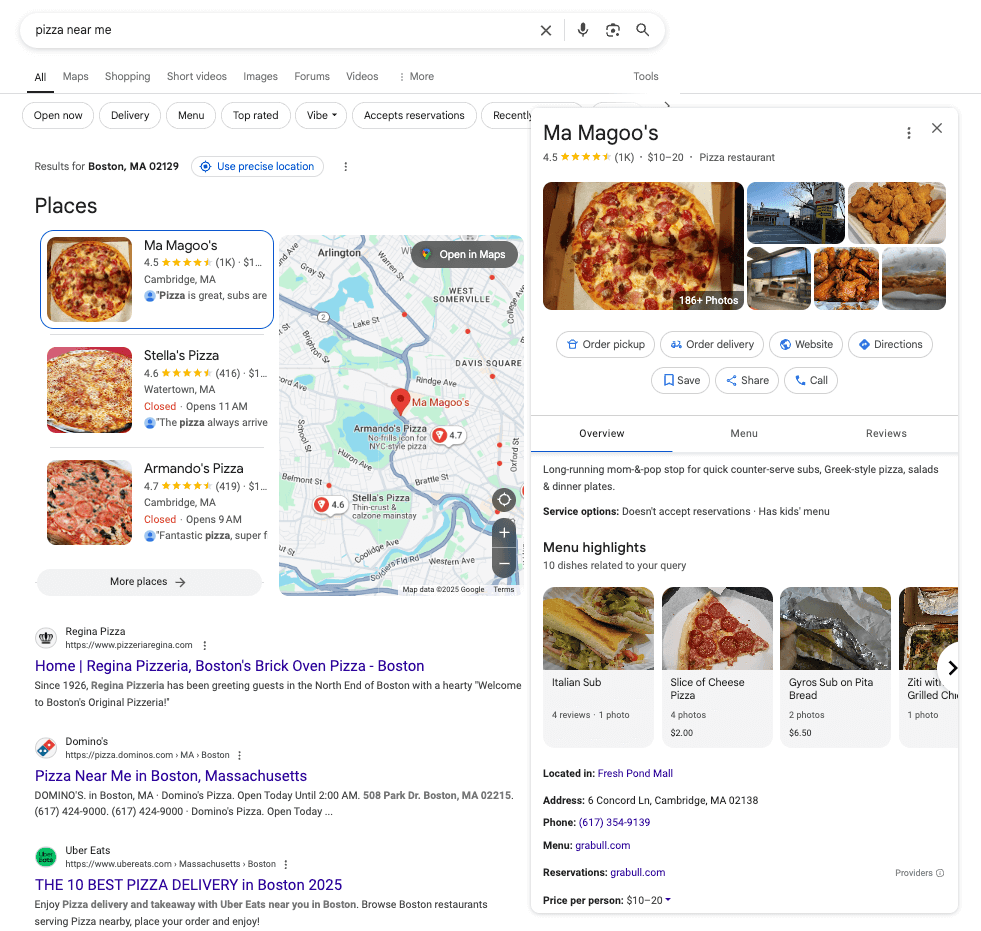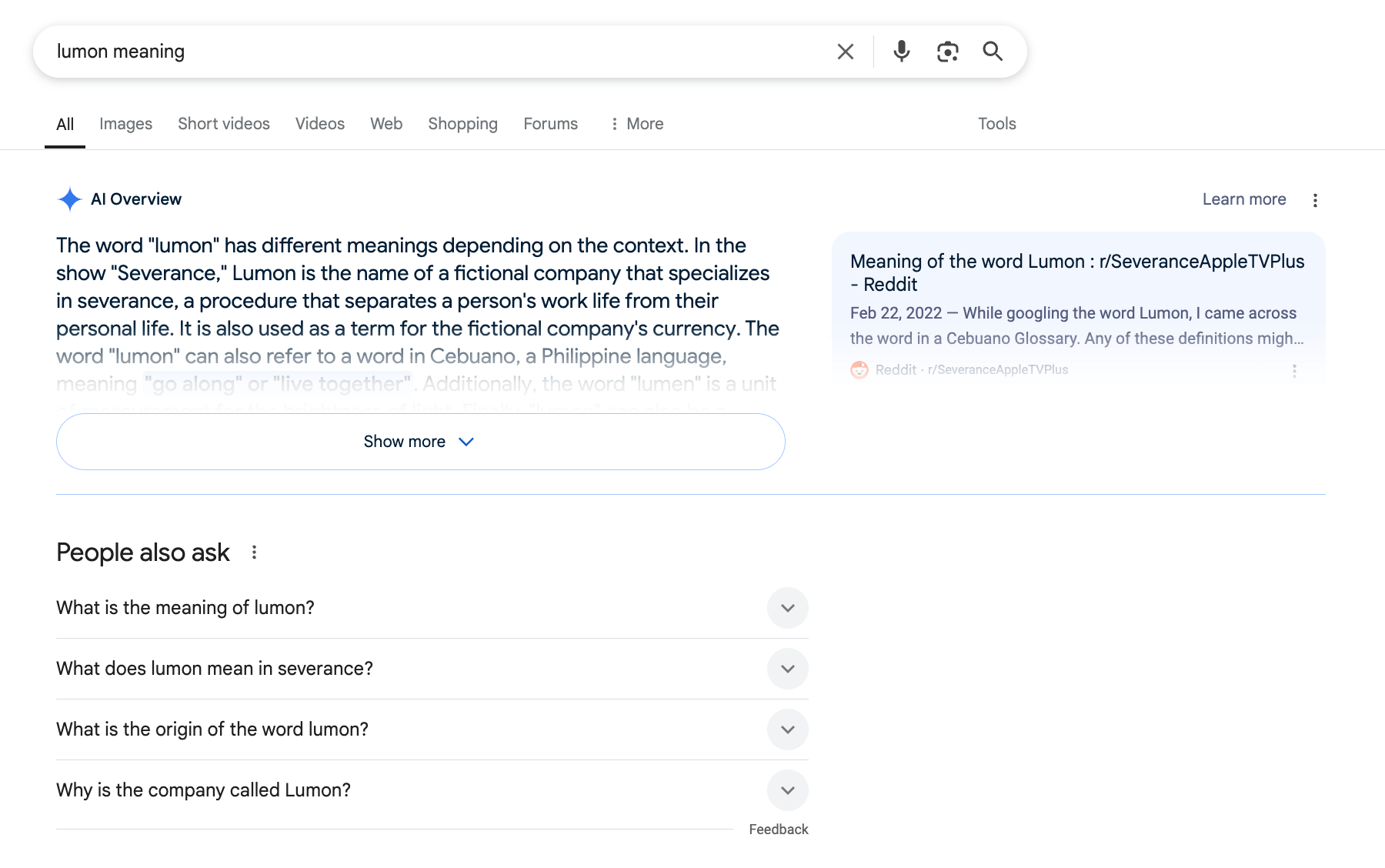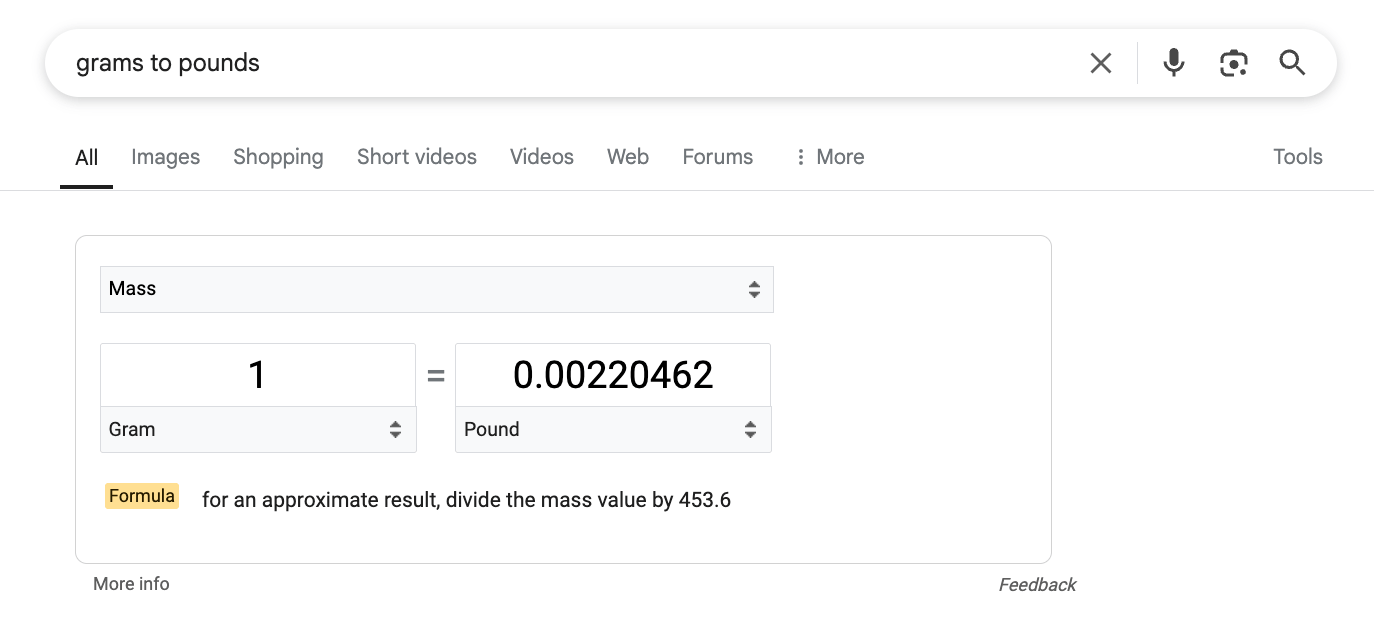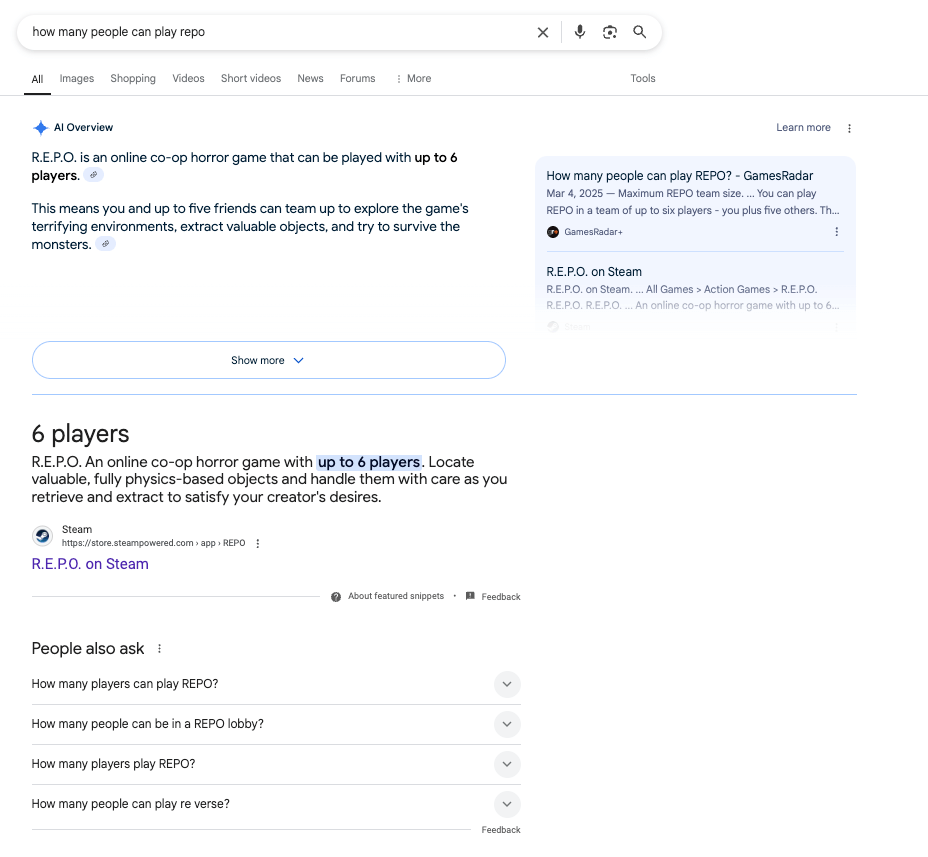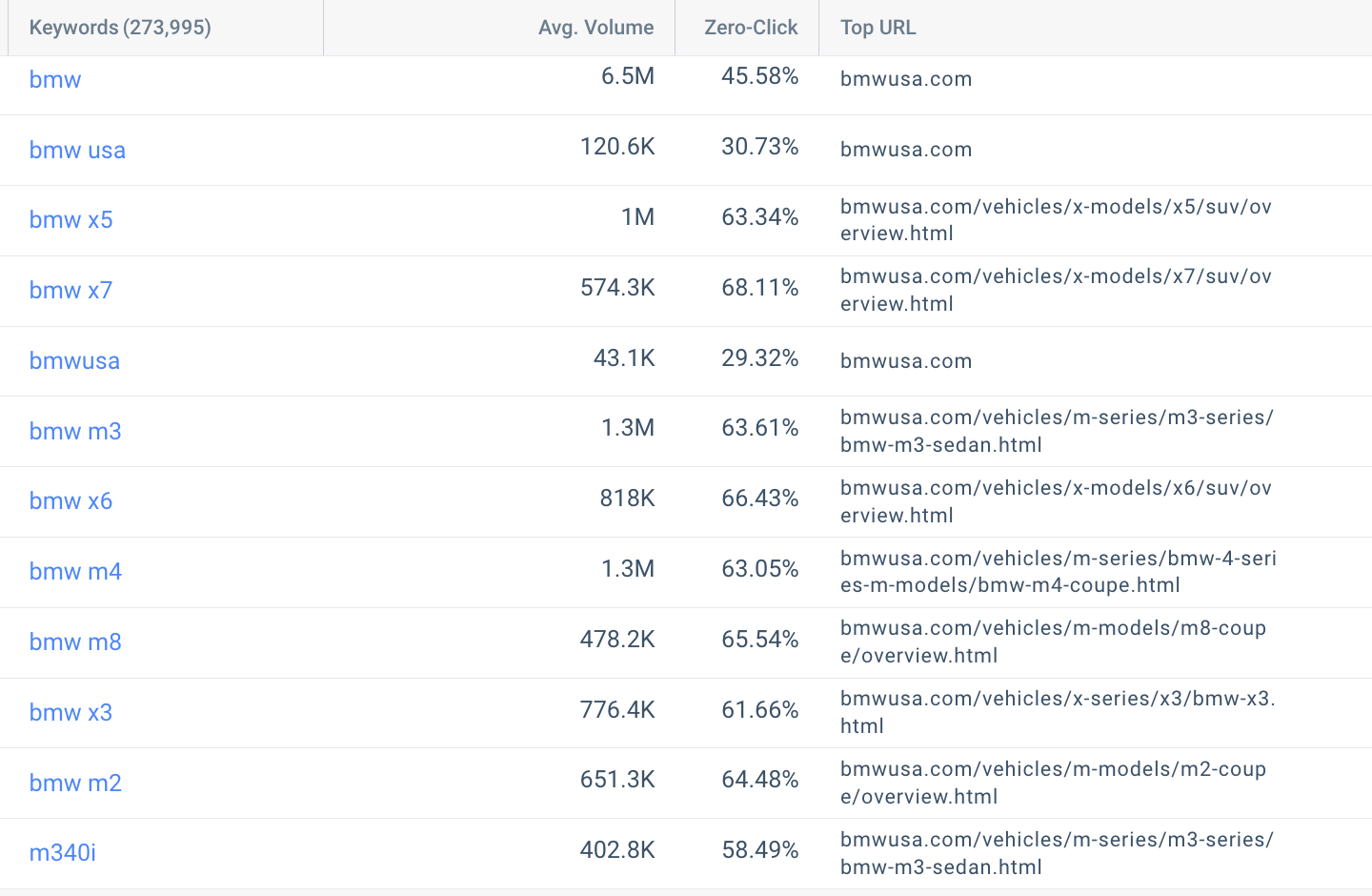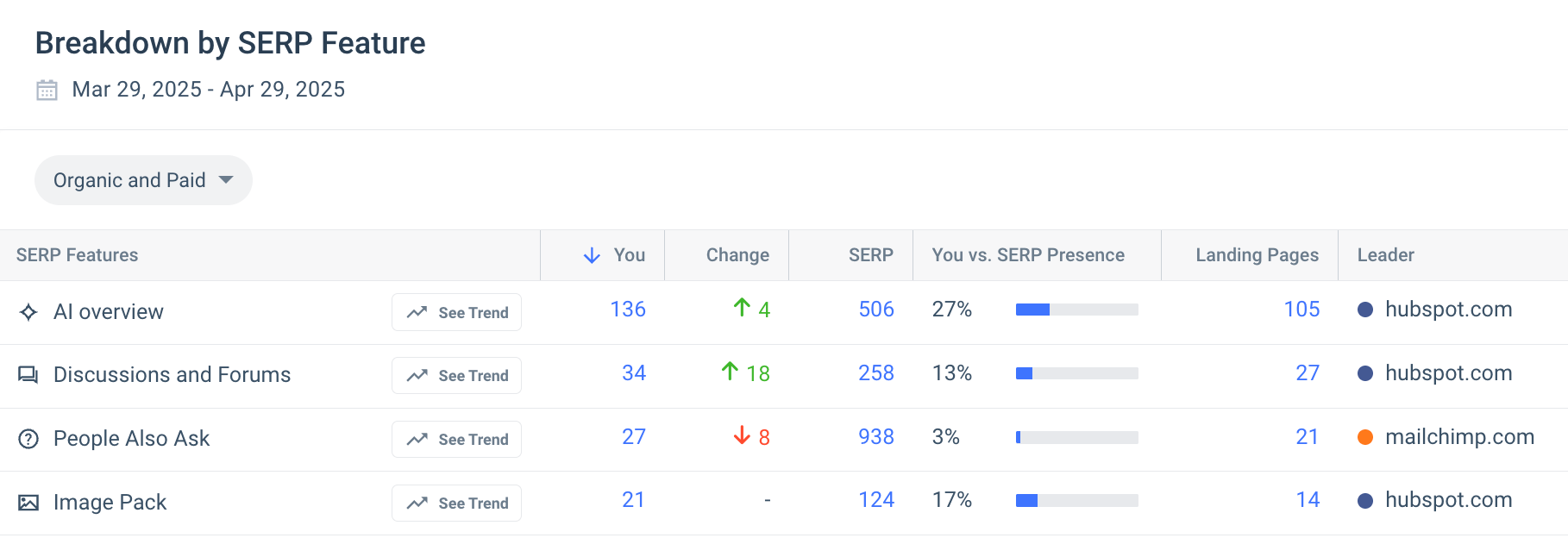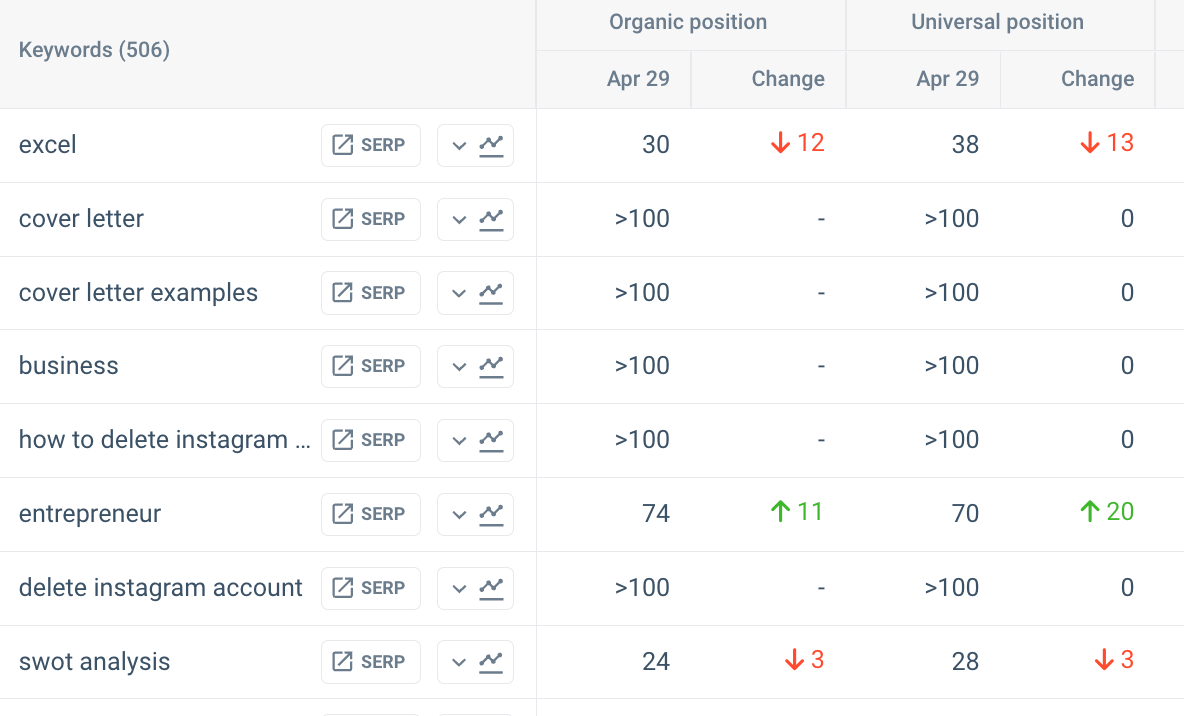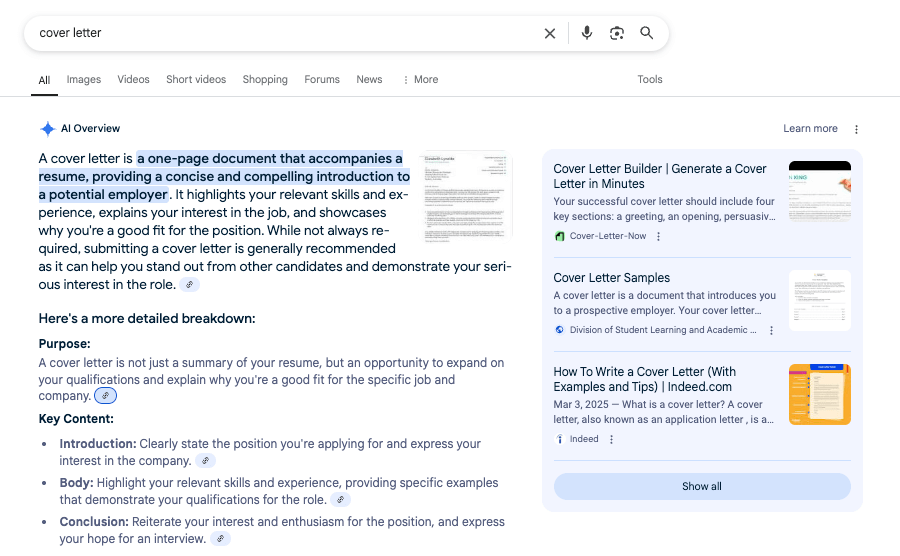Zero-Click Searches And How They Impact Traffic

You might be ranking, but is anyone clicking?
Search engines are evolving faster than ever, and a growing number of searches end without a single click. This shift is changing the way users engage with search results and how marketers need to think about SEO.
In this post, we’ll break down what zero-click searches are, why they’re on the rise, and how to adapt your SEO strategy to stay visible in a world where users often find answers before they ever visit a website.
What are zero-click searches?
A zero-click search is a search action that does not end in a click to one of the results on the SERP. It mostly happens when the search engine results page (SERP) displays the answer inline, so the user is unlikely to click through to any other page. It’s best explained with an example: Type a question for which there is a definitive answer, such as ‘What’s the capital of Sweden?”
There’s no need to click through to Wikipedia or any other informative site to get the answer. Google pulls the info from a credible source and displays it at the top of the SERP.
It’s important to clarify that almost no searches receive literally zero clicks. Every SERP typically serves multiple user intents, and some of those users will still click through to explore results. So when we talk about zero-click searches, we’re not referring to SERPs with no clicks at all. Rather, we’re describing searches where the majority of users find what they need directly on the results page, without having to click.
In this context, ‘zero-click’ refers to the percentage of searches that didn’t lead to any clicks or visits.
So circling back to the keyword ‘capital of Sweden,’ our data indicates that the keyword gets a 77% zero-click rate.
Another typical example is the keyword ‘weather.’ Our data indicates that the keyword gets an 85% zero-click rate.
Of the remaining 15%, users primarily click on weather.com, followed by accuweather.com.
As Google continues to expand its SERP features, the search results page is increasingly becoming the destination rather than the starting point of a user’s journey. More and more keywords now result in fewer clicks to external websites, or none at all.
In 2020, the percentage of zero-click searches reached nearly 65%, according to SparkToro, which used Similarweb data to research the subject.
The data covers worldwide mobile and desktop traffic.
Types of zero-click searches
Now that we understand zero-click searches occur when users find the information they need directly on the search results page, let’s explore the SERP features that contribute most to this behavior. Many of these features are designed to deliver quick, actionable answers, reducing the need for clicks. Here are the main types:
1. AI overviews
AI Overviews, Google’s AI-generated summaries, are reshaping how information is presented on search results pages. By compiling information from multiple sources into a single, coherent response, AI Overviews often satisfy user intent immediately. Because the answer is synthesized and positioned prominently, users rarely feel the need to click through to the underlying websites.
Many AI Overviews are starting to resemble mini blog posts, presenting information that users would traditionally find by clicking through to a full article. This trend is especially common with informational queries, and it’s only a matter of time before it expands to other types of search intent.
Take the query ‘what are zero drop shoes’ as an example. The AI Overview includes a:
- Definition
- Key characteristics section
- Potential benefits section
- Potential drawbacks section
These are sections typically found in an informational blog post.
2. Featured snippets
Featured snippets pull key information from a webpage and display it at the very top of the search results. When a featured snippet answers the user’s query clearly and concisely, whether it’s a definition, list, or explanation, many users don’t see a reason to click for more details.
That said, Google does expect a segment of users to click the results. Consequently, featured snippets, unlike direct answers, do feature a blue link.
3. Direct answer box
Direct answer boxes, sometimes called ‘instant answers’ provide factual information like calculations, dates, measurements, or weather updates. These answers are straightforward and complete, leaving little to no reason for users to explore beyond the search results page and as a result, direct answers don’t include a blue link.
4. Knowledge panel
Knowledge Panels present authoritative information about people, places, organizations, and more, often pulled from structured sources like Wikipedia or official databases. Positioned on the right-hand side (or at the top on mobile), they offer an at-a-glance overview that covers the essential facts, minimizing the need for additional clicks.
5. People also ask
The ‘People also ask’ (PAA) section displays a series of expandable questions related to the original query. Each dropdown reveals a snippet answer similar to that of a featured snippet. Users often browse multiple PAA entries to satisfy their curiosity, gathering enough information without clicking through to a full article.
6. Local pack
When users search for local businesses or services, the Local Pack displays a map and a list of nearby locations, complete with key details like business hours, reviews, and directions. Since this information is highly actionable, users frequently choose a business directly from the SERP without needing to visit individual websites.
Even when a user clicks on a result, Google typically expands the business’s profile within the SERP itself. Since the user isn’t redirected to a third-party site, these interactions are still classified as zero-clicks.
How do AI Overviews affect zero-click searches?
The rise of AI Overviews (AIO) has dramatically shifted user behavior on search engines, accelerating the trend of zero-click searches. AIO delivers rich, AI-generated summaries that often answer user queries immediately, reducing the need for users to visit external websites.
The Similarweb data team uncovered just how significant the impact is:
- Among searches without AIO, the median zero-click rate is approximately 60%
- Among searches with AIO, the median zero-click rate rises sharply to around 80%, with an average zero-click rate of 83%
This stark difference shows that AIO doesn’t just affect a small segment of search traffic, it fundamentally changes how users interact with search results. With AI Overviews presenting aggregated, highly relevant information at the top of the page, users are increasingly finding everything they need without ever clicking through to a website.
For marketers and SEO professionals, this shift underlines the urgency of rethinking traditional SEO strategies. Optimizing for AIO visibility, as well as for other SERP features, is becoming critical to maintaining brand presence and traffic in an increasingly zero-click environment.
Popular zero-click keywords in 2025
Curious what zero-click search looks like in practice? Here are some of the top zero-click keywords in 2025. Typically, if users do click through on these results, it’s a sign that Google hasn’t met their needs. Why? These queries are straightforward and call for equally simple answers, something Google aims to provide directly on the results page.
1. Keyword: Lumon meaning
Keywords paired with the word ‘meaning’ often generate high zero-click rates, and this one is no exception. As shown below, the answer appears directly in the AI Overview. Even if users tap “Show more,” it doesn’t count as a click, further reinforcing the zero-click nature of this query.
2. Keyword: Grams to pounds
This is a textbook example of a zero-click keyword, and our data shows it carries a 100% zero-click score. The reason is straightforward: users enter this query, get the exact conversion directly in the search results, and move on. No need to click through for more information.
3. Keyword: How many people can play Repo
This keyword is a clear example of a 100% zero-click query. The answer is simple and appears directly in both the AI Overview and the Featured Snippet. Even the ‘People Also Ask’ box surfaces variations of the same question, making it unlikely that users will need to click through to find what they’re looking for.
How to optimize for zero-click searches in 2025
While zero-click searches may seem like a loss for organic traffic, they also present a new opportunity: capturing attention directly within the search results. Brands that optimize for SERP visibility can still drive brand awareness, trust, and even downstream conversions, without relying on a traditional click.
Here’s how to adapt your SEO strategy for 2025:
1. Identify keywords that trigger zero-click searches
The first step is knowing where zero-click opportunities exist. Use the Similarweb Keyword tool to identify keywords that frequently generate zero-click searches.
This insight will help you prioritize which topics and queries to target with optimized content, based on how users interact with the SERP.
For example, when analyzing bmwusa.com in Similarweb, you can review the zero-click rates for keywords driving traffic to the site.
This allows you to see where users are finding answers directly on the SERP and where there’s an opportunity to improve visibility within those features.
If you have a rank tracking campaign set up, you can also quickly identify keywords that include SERP features where your domain is not yet appearing. Just go to Similarweb’s rank tracker – SERP Features report and scroll down to the Breakdown by SERP Feature table.
Let’s say you’re tracking hubspot.com and want to uncover opportunities to appear in AI Overviews. Scroll to the AI Overview row. In the ‘You’ column, you’ll see keywords where your domain already appears in the AI Overview. In the ‘SERP’ column, you’ll find keywords that trigger an AI Overview, but your domain is missing.
I’ve clicked the ‘SERP’ result, and Similarweb redirected me to all the keywords where hubspot.com does not appear in the AI Overview.
Making a quick Google search for the query ‘cover letter,’ we see Hubspot is not ranking in the AI Overview.
2. Create content aligned with SERP features
Once you’ve identified your target keywords, the next step is to tailor your content to match how information is presented in the top-ranking results.
For instance, although hubspot.com is not ranking on the AI Overview for the query ‘cover letter’, Google presents links on the right-hand side of the feature.
Simply click on those results to see what information is included and how that information is structured. Look for patterns that occur in all the results, and then experiment by adding those elements to your own page.
In general, you should focus on creating assets that are optimized for different SERP features, from featured snippets and People Also Ask results to AI Overviews.
Some best practices include:
- Answer questions clearly and succinctly. Write direct, easy-to-understand responses that can be easily pulled into a snippet or AI Overview.
- Structure your content logically. Use headings (H2s, H3s) that match common search queries, and organize your pages so search engines can easily interpret the flow.
- Optimize for lists, tables, and step-by-step guides. Structured formats are highly favored in featured snippets and AI-generated summaries.
- Leverage schema markup. Applying structured data improves your chances of appearing in Knowledge Panels, Direct Answer Boxes, and Local Packs.
By aligning your content to the format and style that SERP features prioritize, you increase your visibility in zero-click environments, building brand awareness even when users don’t leave the search results page.
Focus on AI Overview optimization
AI Overviews are rapidly becoming one of the dominant forces behind zero-click behavior. To stay ahead, it’s critical to understand how to optimize content specifically for AIO.
Prioritize:
- Increase brand visibility: through backlinks and brand mentions
- Depth and clarity: Make sure your content offers a clear, comprehensive answer without unnecessary fluff.
- Authority and trust signals: Cite credible sources, include expert opinions where relevant, and demonstrate topical expertise.
- Structured presentation: Use bullet points, summaries, and direct answers that AI can easily synthesize.
For a step-by-step breakdown, check out our full guide to optimizing for AI Overviews.
3. Refresh and update high-performing pages
Zero-click searches often favor the most up-to-date and relevant information. Audit your existing pages regularly to ensure they reflect current facts, updated statistics, and the latest insights.
Small improvements, like refining an answer, clarifying a definition, or expanding an FAQ can make a big difference in capturing SERP features.
Remember: as Google’s algorithms become more dynamic with AI integration, fresher content is more likely to be pulled into AI Overviews and other prominent placements.
Get zero-click data and trends for your keywords
I bet you’d like to see the traffic and zero-click stats for some of your top keywords. Analyzing zero clicks over time may help you understand changes that occurred in traffic volume or click rate.
You can try Similarweb for free and see the unique tool in action. We’ll also be happy to demonstrate how to make the most of the features for your business.
FAQs
What is a zero-click search?
A zero-click search happens when users get the answer they need directly from the search results page, without clicking on any website. SERP features like AI Overviews, Featured Snippets, and Knowledge Panels often deliver complete answers right away.
Why are zero-click searches increasing in 2025?
The rise of AI Overviews and more advanced SERP features is making it easier for users to find answers without leaving Google. In 2025, nearly 80% of searches that trigger AIO results end without a click.
Can zero-click searches still help my brand?
Yes. Even if users don’t click through, appearing in AI Overviews, featured snippets, or other SERP features builds brand awareness, authority, and trust, keeping your brand top of mind for future engagement.
How can I optimize my content for zero-click searches?
Start by identifying keywords that commonly trigger zero-click results using a tool like Similarweb. Then, create or update your content to match SERP feature best practices, answer questions clearly, and optimize for AI Overviews.
Track Gen-AI And Organic KPI's On The #1 SEO Platform
Give it a try or talk to our marketing team - it’s free!